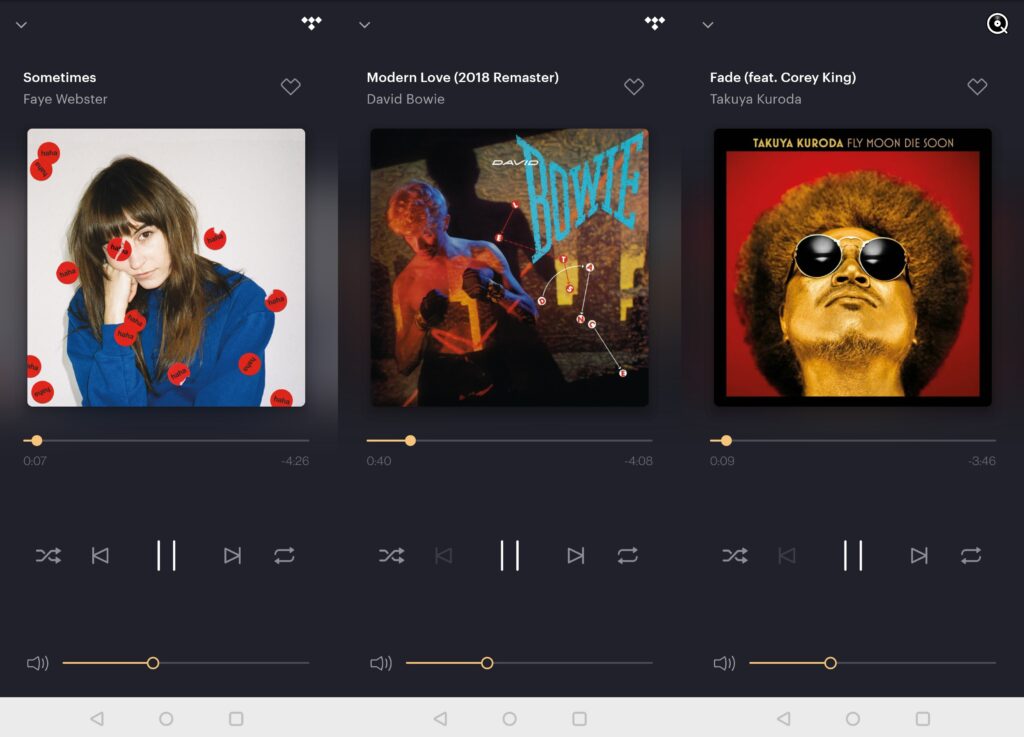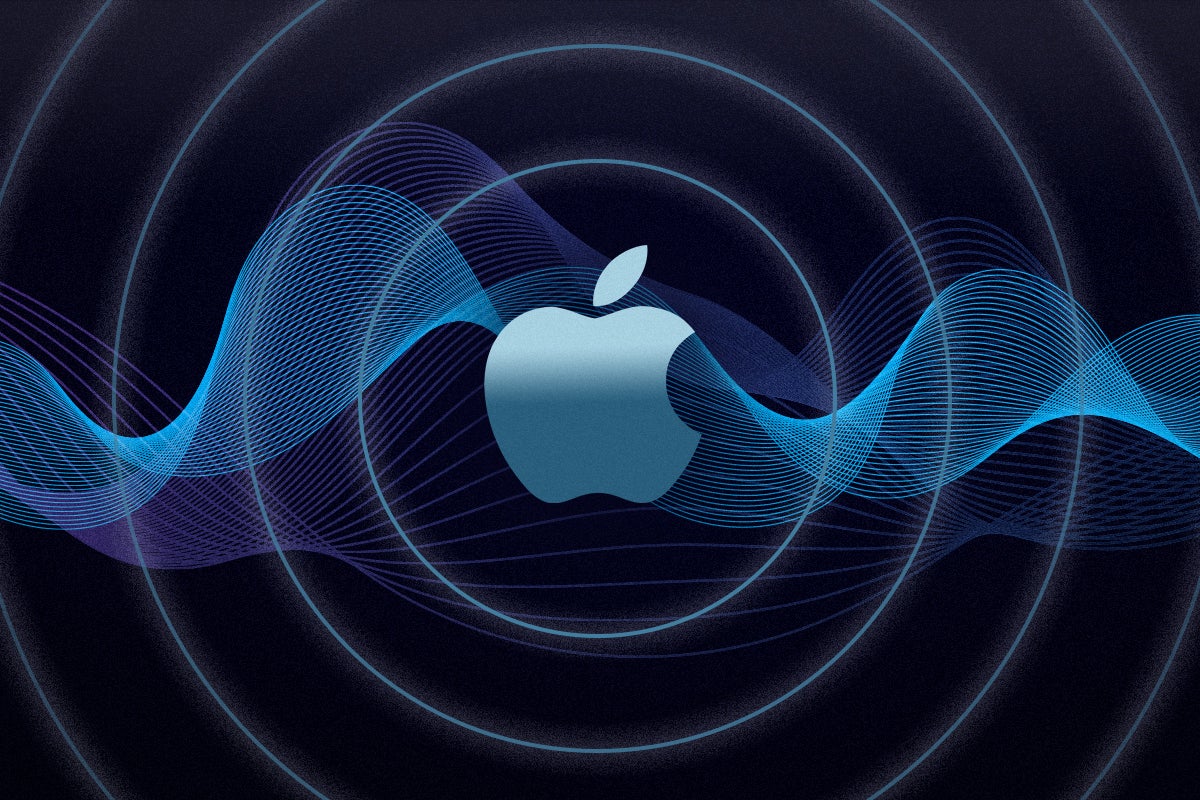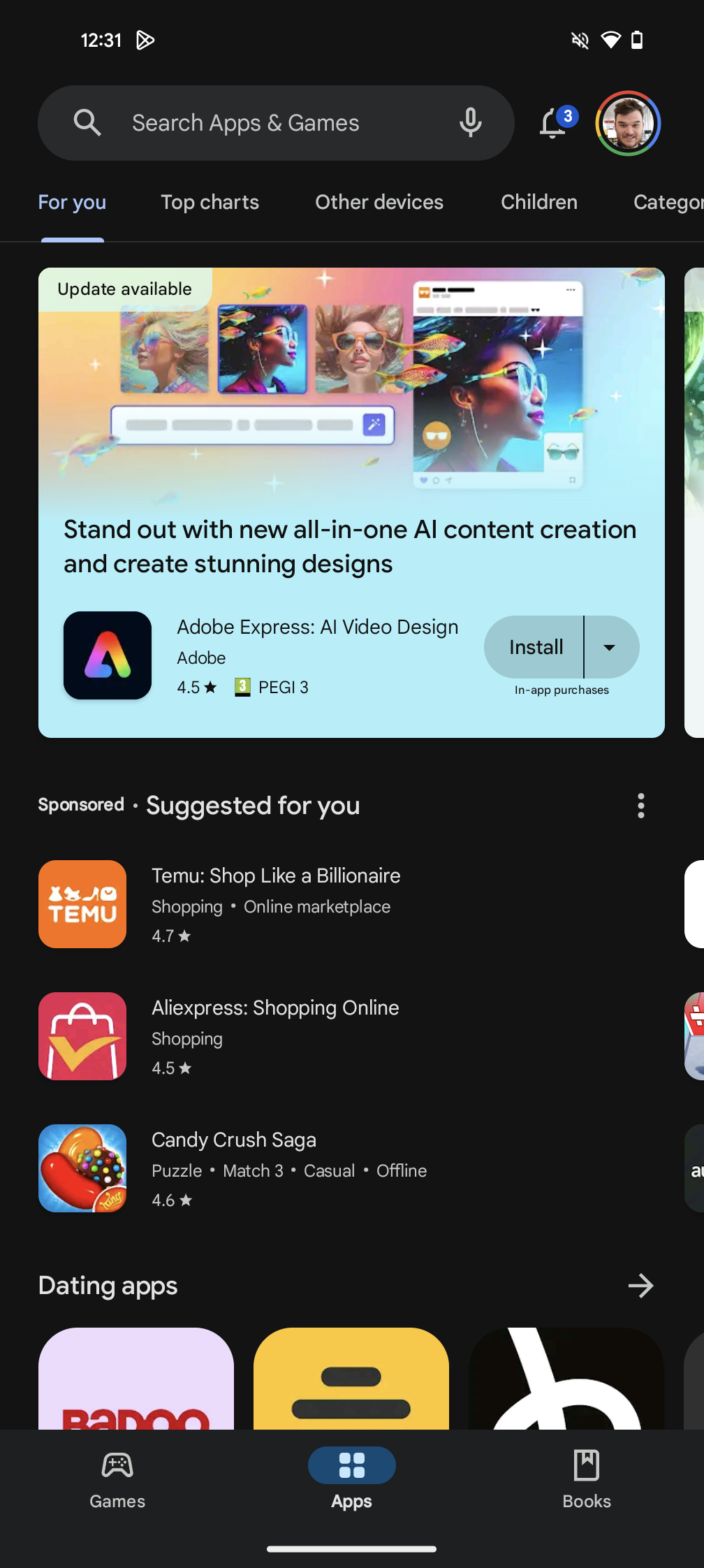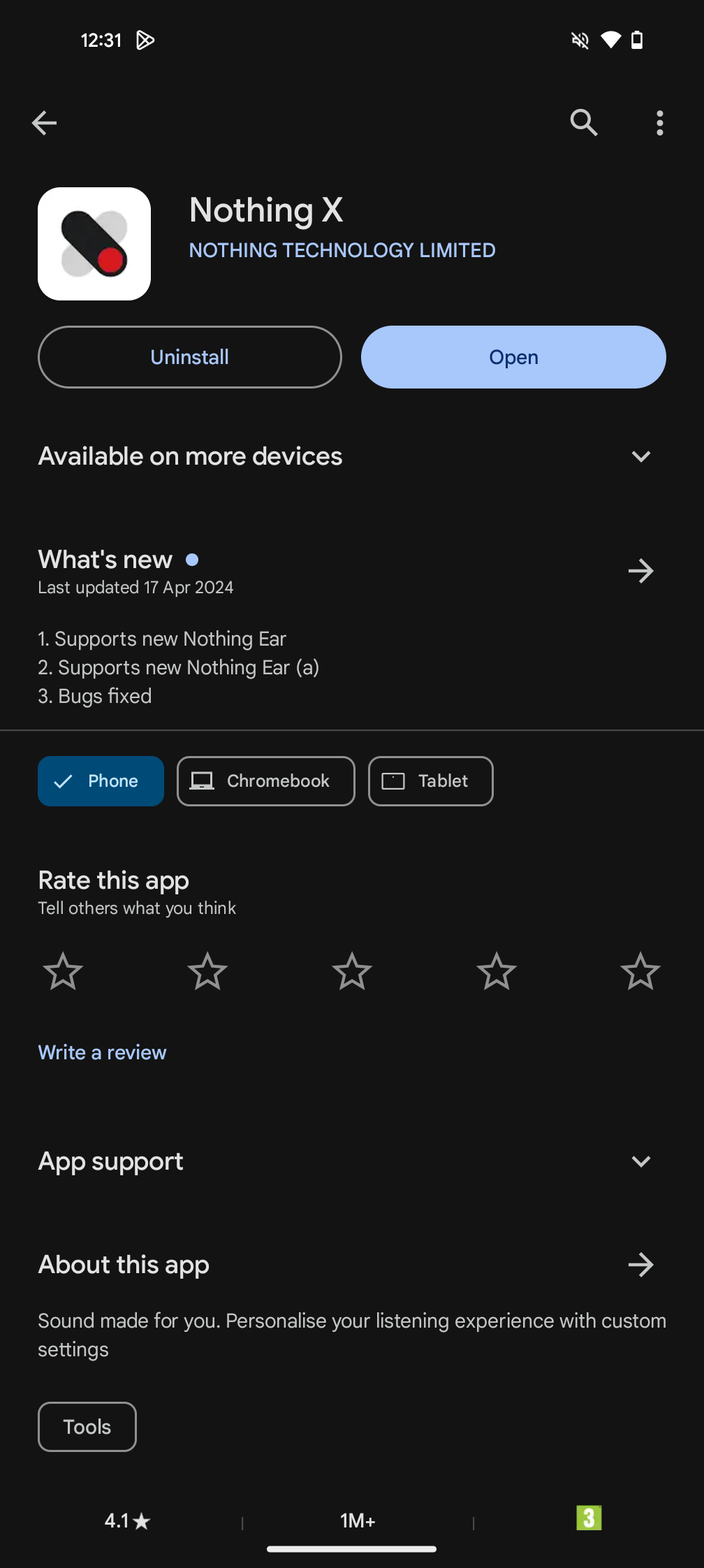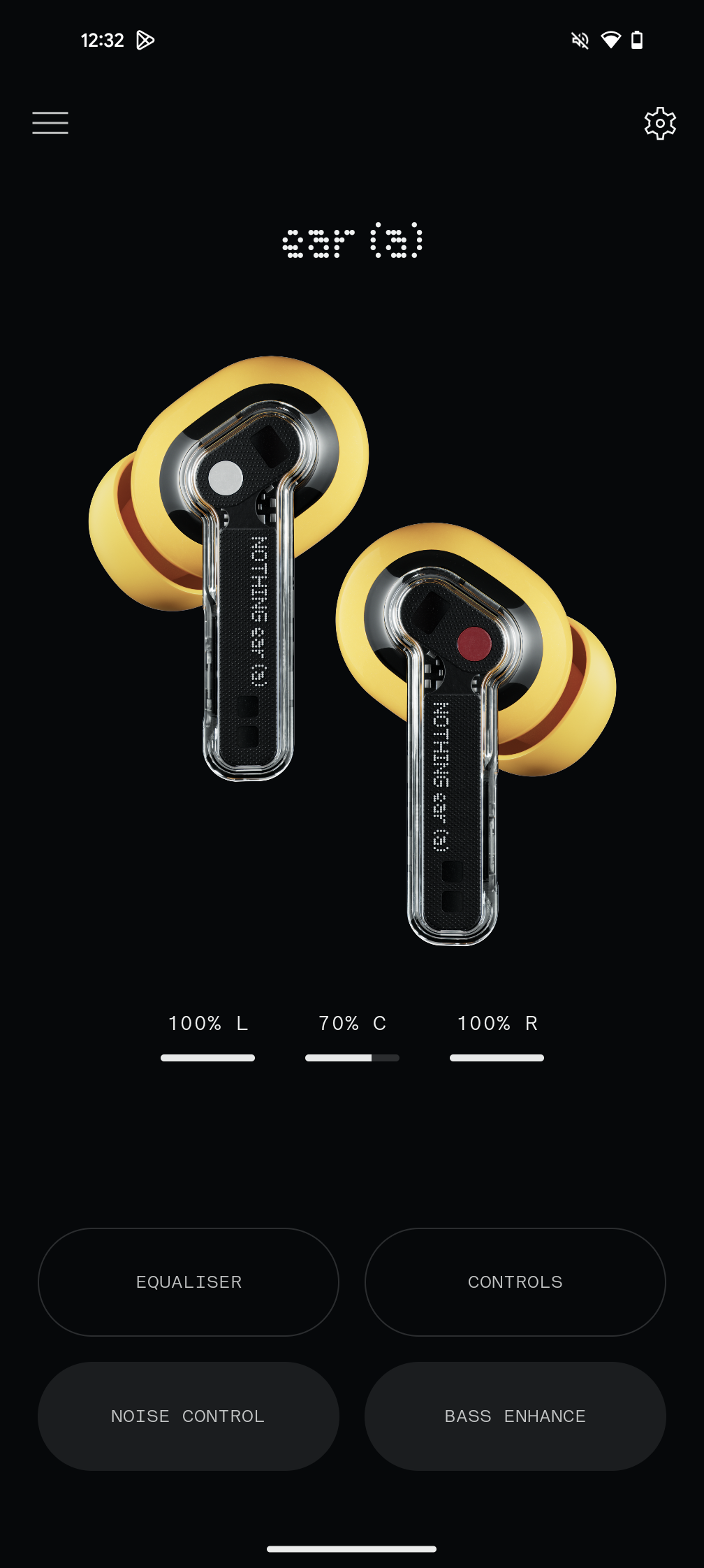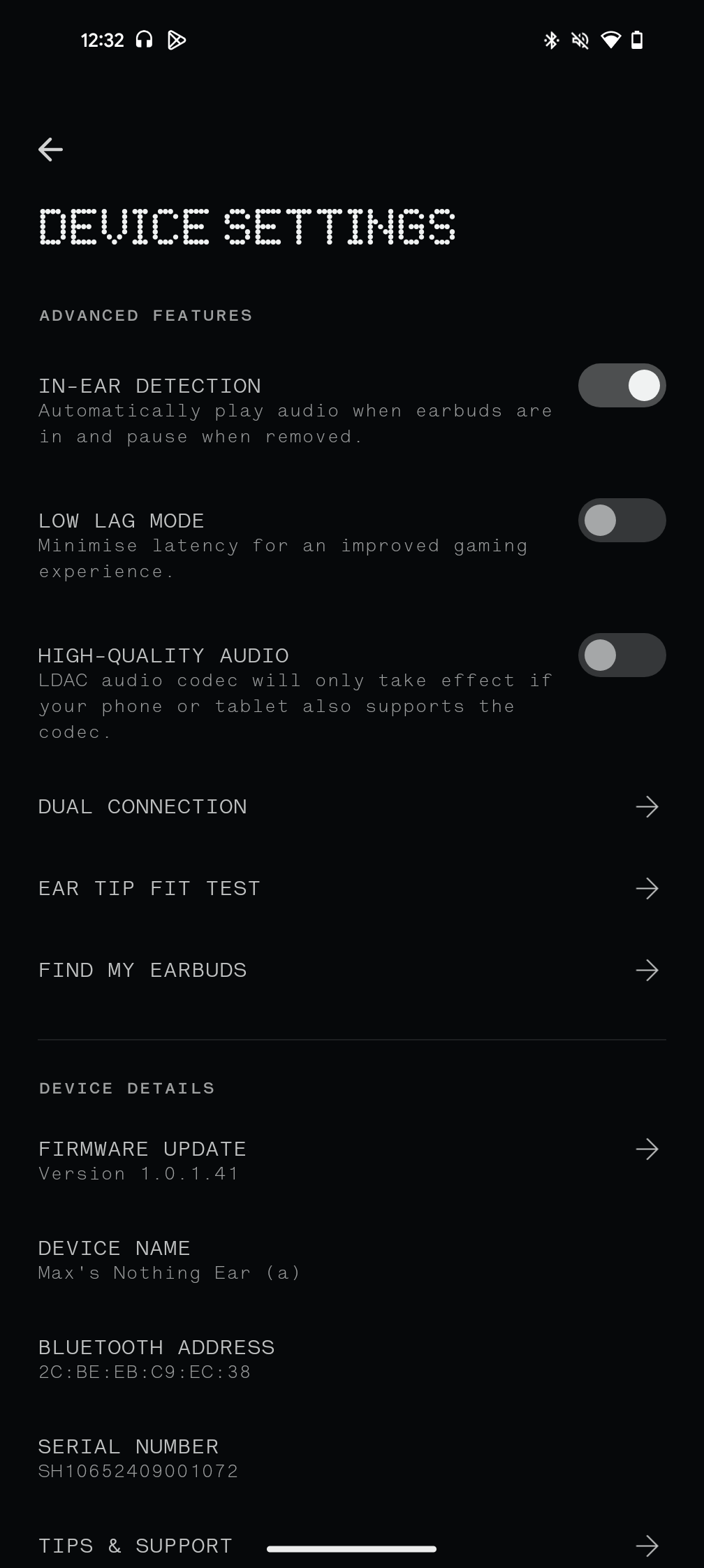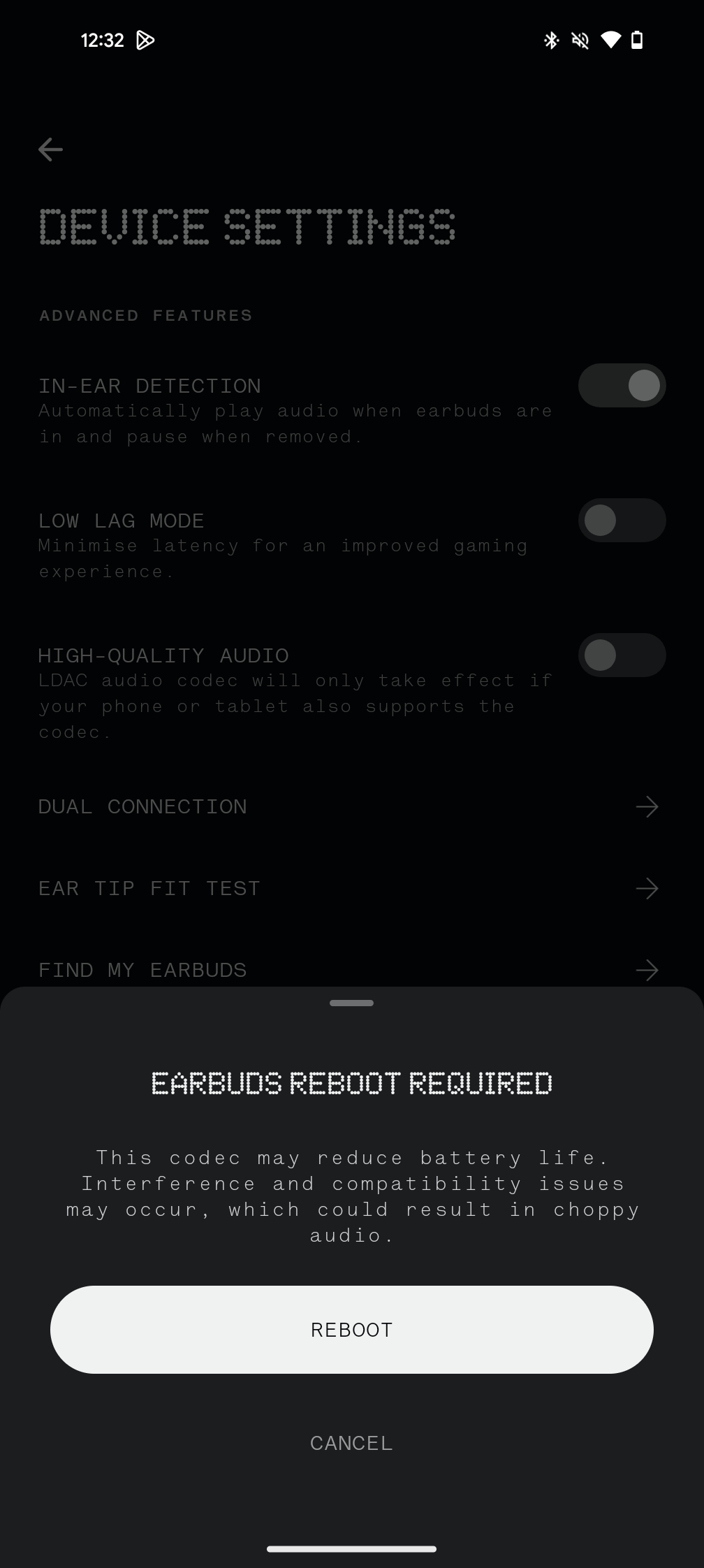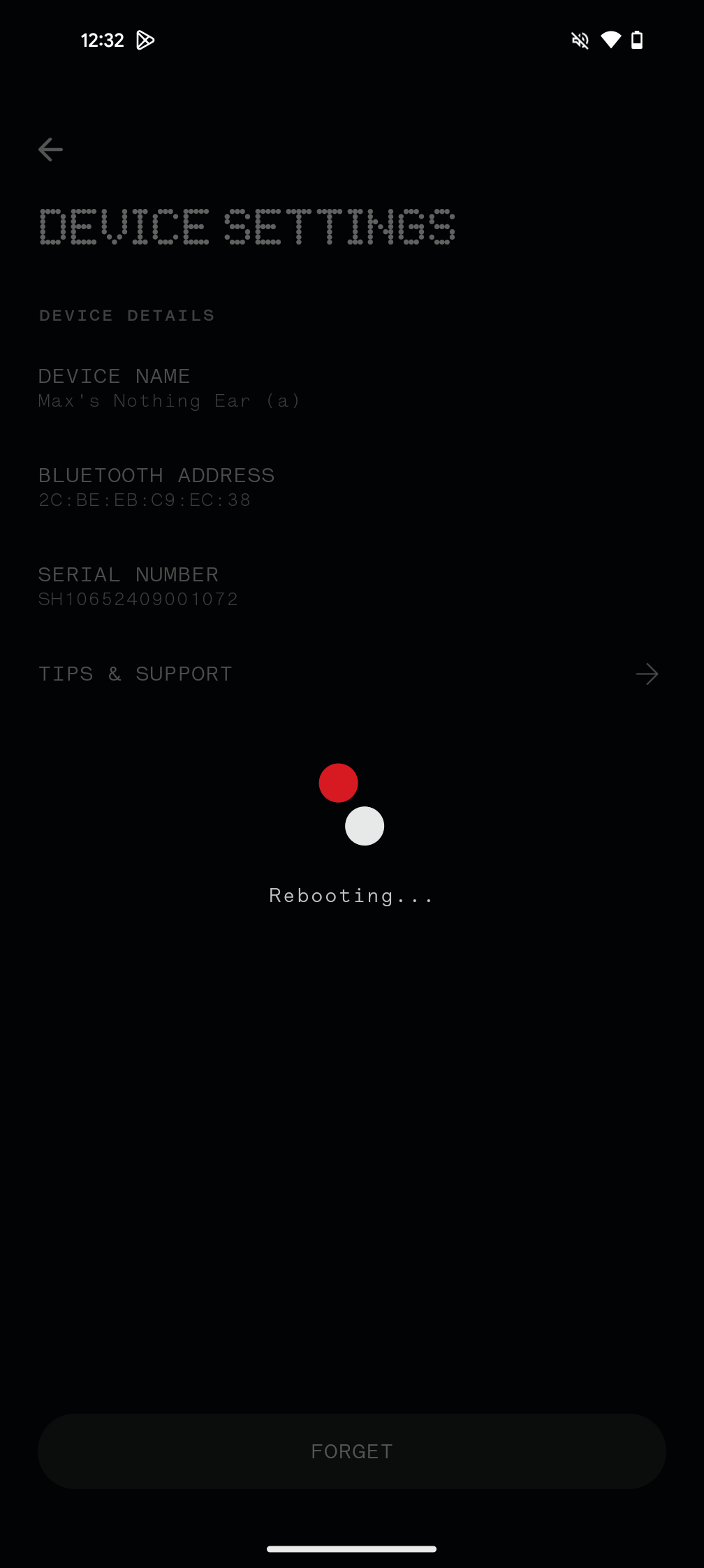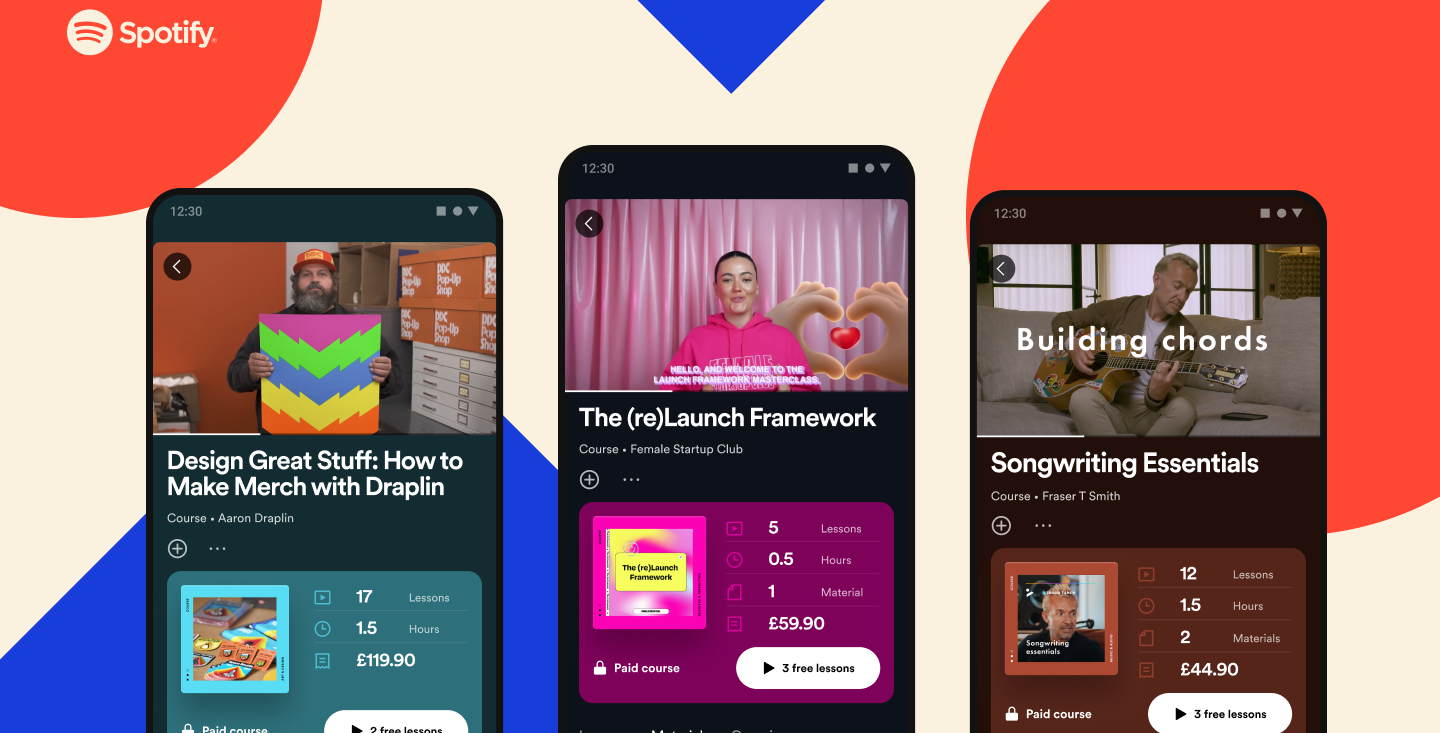General Hospital Comings & Goings: Mac Scorpio Is Back!
General Hospital comings and goings confirm John J. York is now back in the studio filming. And Mac Scorpio is officially on his way back to Port Charles on the ABC soap opera.
General Hospital Comings & Goings: John J. York Back to Work
GH casting news reports that John J. York’s back to work filming as Mac Scorpio after being on medical leave for about six months. John was diagnosed with two blood and bone marrow disorders — Myelodysplastic Syndromes and Multiple Smoldering Myeloma.
He underwent chemotherapy and received a blood stem cell transplant and, thankfully, the treatment was a success. The Mac actor recently shared that he is currently filming new General Hospital episodes. So, that means we’ll see Mac back on the scene soon.

Right now, he is away on police business but his wife, Felicia Scorpio, keeps giving updates, assuring everyone he’ll be coming home soon. Once he returns, the big question is, will he finally find out Cody Bell is his son?
GH Casting Changes: Mac Scorpio Comes Home
General Hospital updates see Mac Scorpio (John J. York) back home soon. He’s been away for months but he will be home shortly. GH films about six weeks out. So, we should see Mac on our screens again around mid to late June.
And the question on everyone’s minds is — will Cody Bell‘s (Josh Kelly) paternity finally come out? Currently, the only one who knows Cody is Mac’s son is Sasha Gilmore (Sofia Mattsson). Mac’s wifey, Felicia Scorpio (Kristina Wagner) had her suspicions.
She had a DNA test run at General Hospital. However, it seems someone rigged the test to say Cody is not Mac’s biological son — which is what Cody wants. Because he lied about the original test results, he’s afraid Mac and the Scorpio family will never forgive him.
But, the truth will come out eventually and when it does, Mac will be in shock and likely a little angry. However, once he cools off, he’ll probably forgive Cody and be happy to have his son in his life.
General Hospital Casting Updates: Nicholas Chavez Out
In other GH casting changes, Spencer Cassadine actor, Nicholas Chavez, recently updated fans on his status. He loves his fans dearly and is beyond grateful for them. Furthermore, he believes his time on the soap is the reason he is so busy as an actor.
For now, there are no plans to bring him back to General Hospital as Spencer. But he would love to come back at some point and it appears the powers that be are open to the possibility.
Spencer’s body is still missing so he could easily come back from the dead. Indeed, the entire “Sprina” fanbase is eager for him to get back to his love, Trina Robinson (Tabyana Ali).
Hopefully, we will see him back sometime in the near future. GH is thrilling and full of drama. Don’t miss it to see the return of Mac Scorpio and if he’ll finally learn the truth about Cody on the ABC sudser.
Get all the latest General Hospital spoilers and casting updates daily from Soap Dirt.
The post General Hospital Comings & Goings: Mac Scorpio Is Back! appeared first on Soap Dirt.