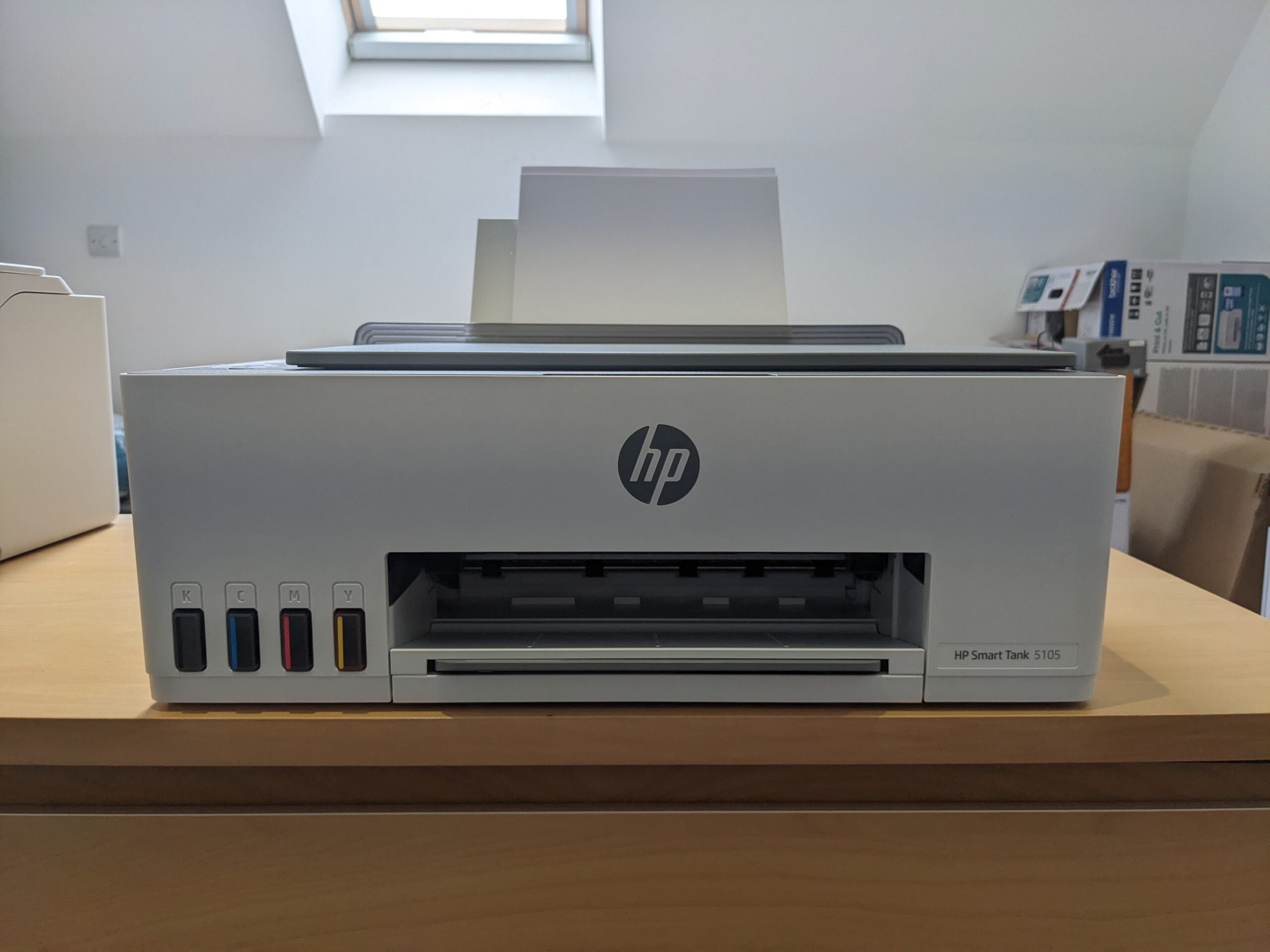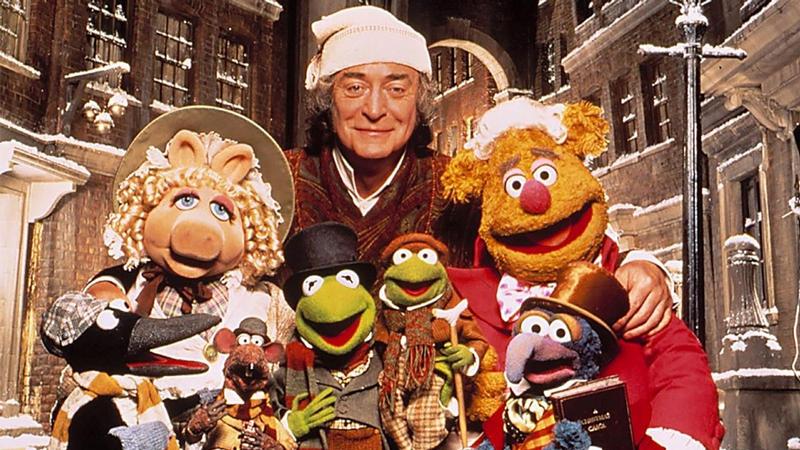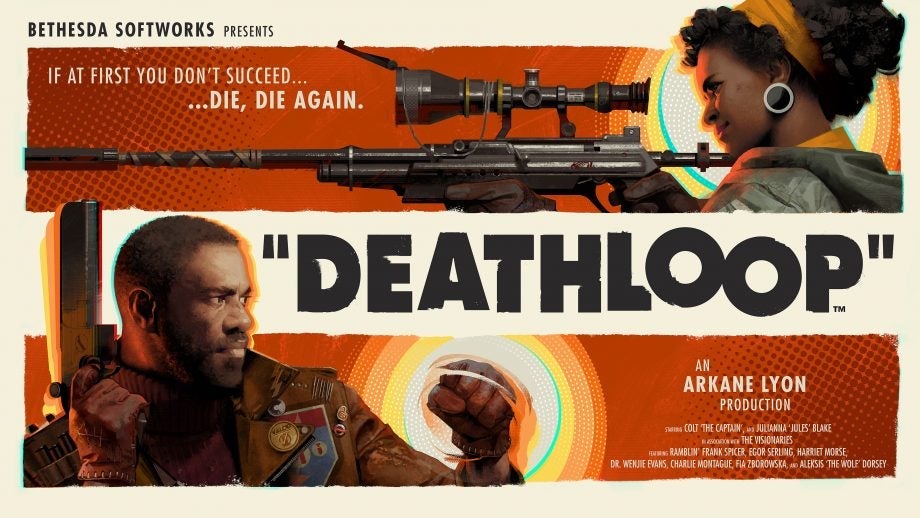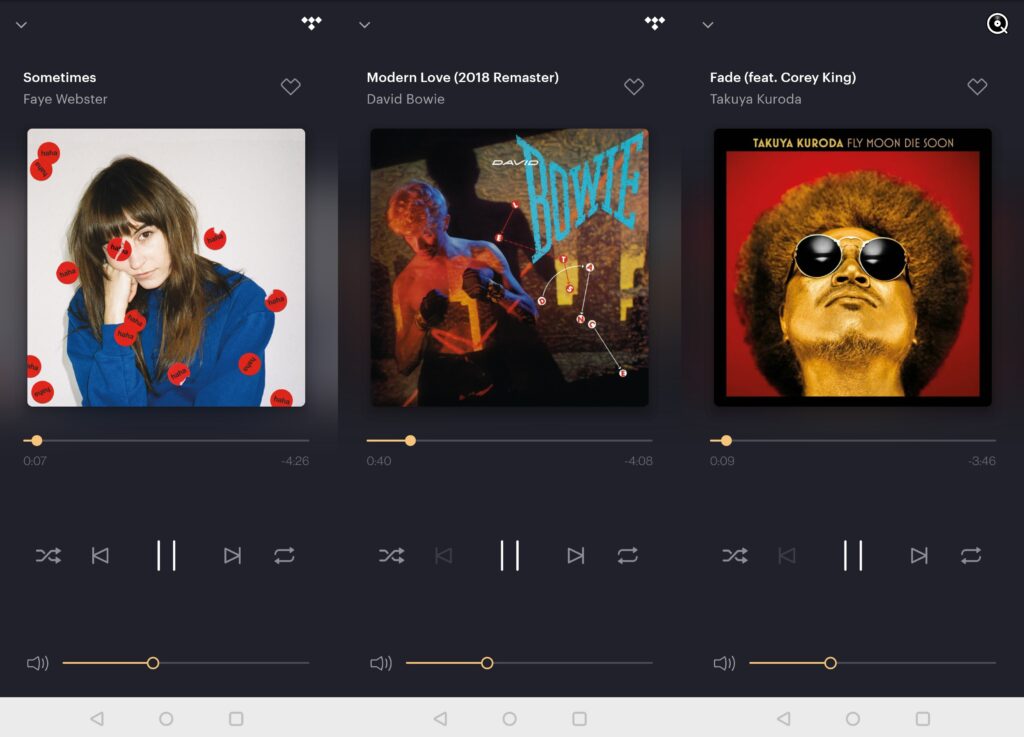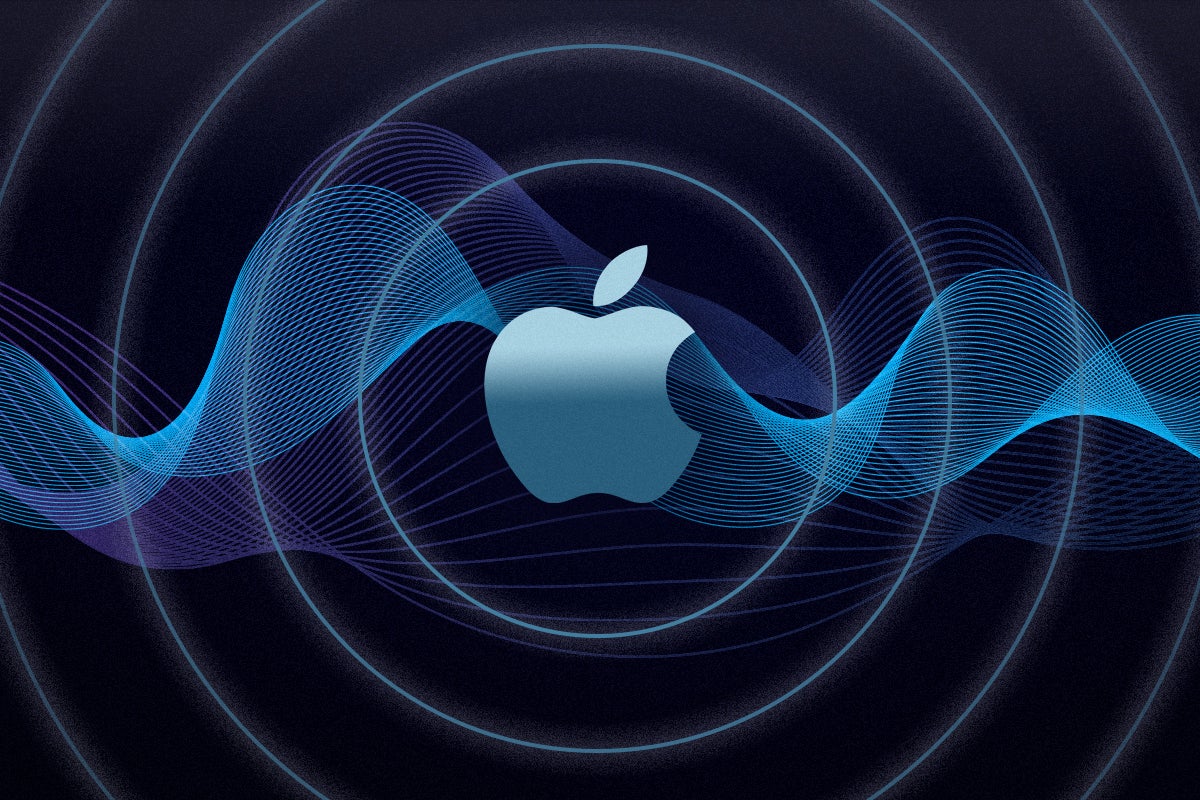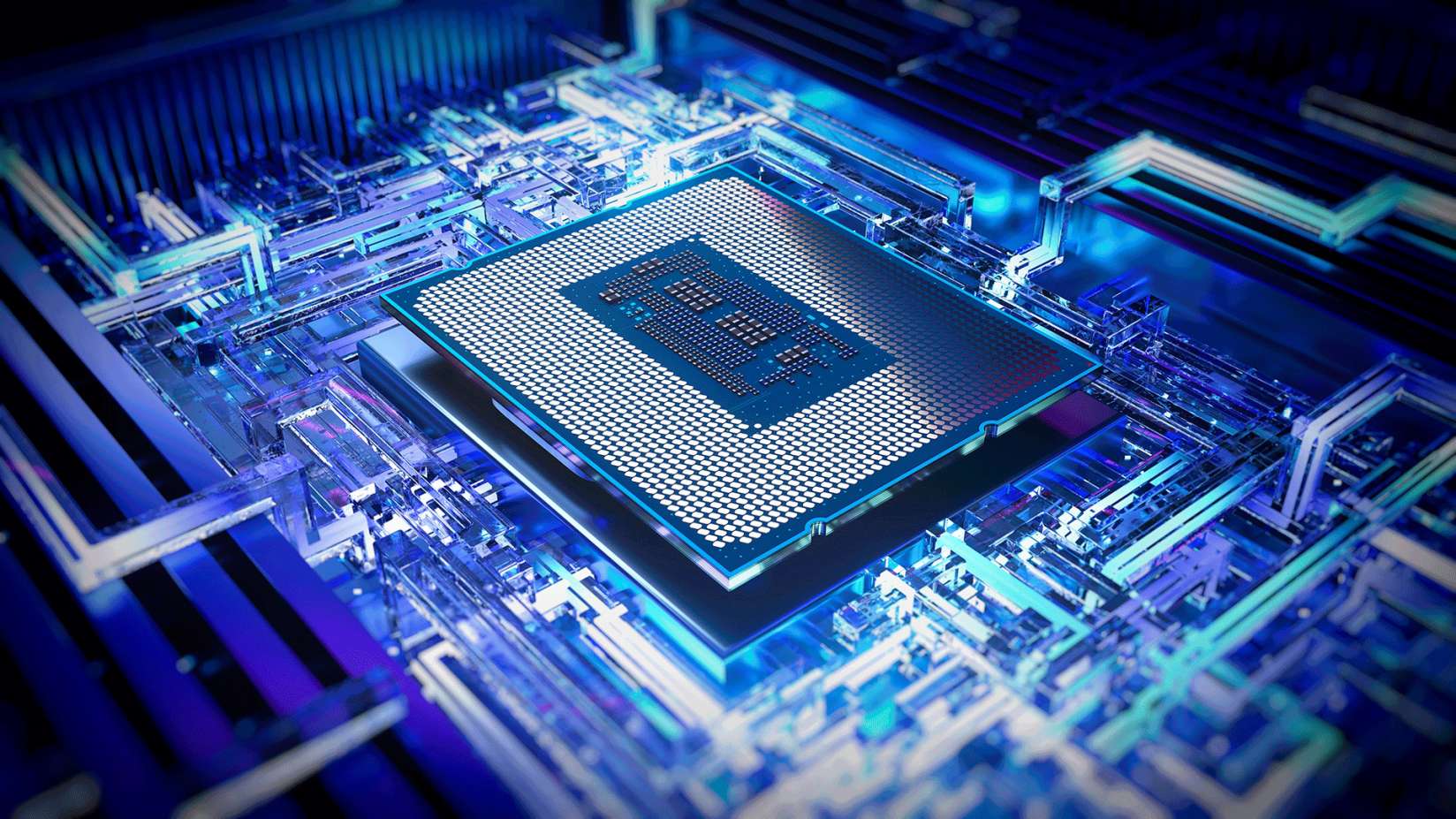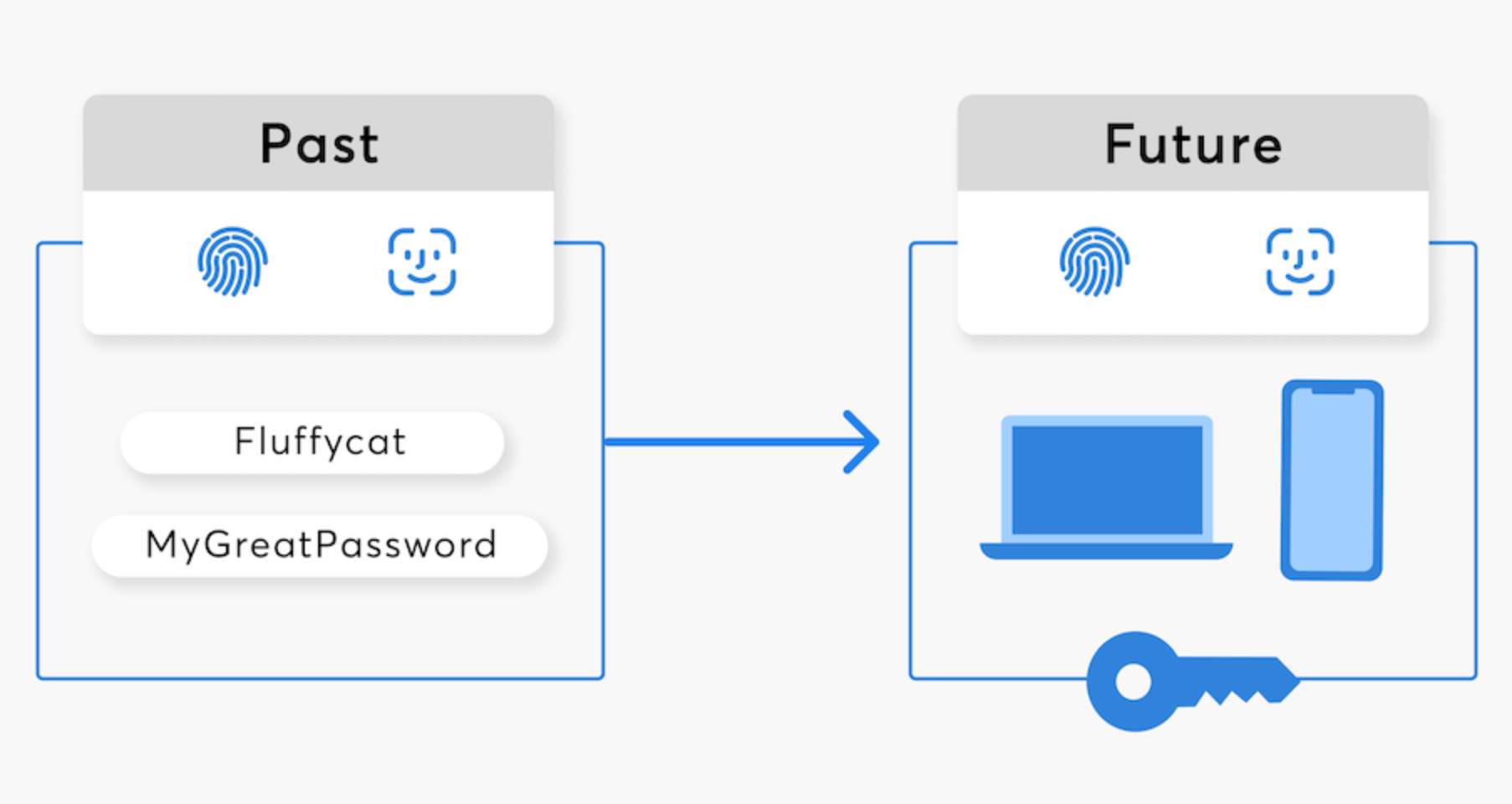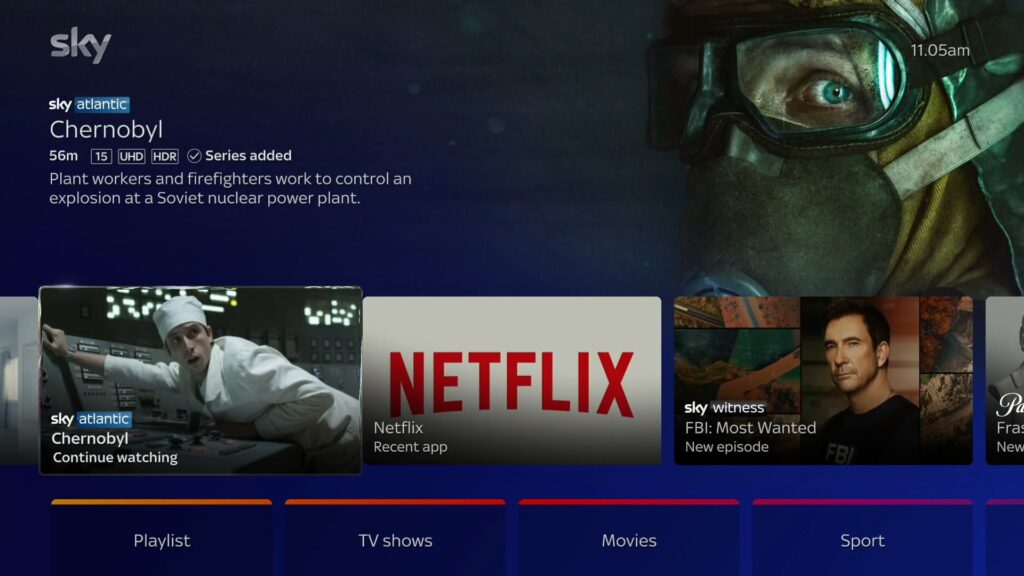Sound & Vision: Vinyl has a waste problem and Evolution Music wants to fix it

OPINION: Billie Eilish caused a bit of a stir (seemingly with Taylor Swift fans) when she commented on the state of vinyl releases for Record Store Day when she talked about the wastefulness of multiple releases. And she made a pertinent point about it.
And it’s not just multiple vinyl releases that should be viewed as wasteful, but the vinyl record industry as a whole is rather wasteful in its approach to sustainability, an aspect that should – and likely will – be coming under the microscope as vinyl continues its resurgence among music fans.
The company looking to take on this issue is Evolution Music, headed by its CEO Marc Carey, who came to a Clarity Alliance event in May to set his stall out.
He started as a DJ back in the 80s but as a keen environmentalist, he worked in the clean tech sector conducting research about materials and general sustainability, work that involved working for local authorities too.

At the same time he was still DJ-ing, turning it into the UIC radio show. Having grown tired of working in the corporate/local government area, concerned by greenwashing issues and not having enough impact on sustainability, he focused on the radio show, working with established artists but mainly also focusing on springboarding new talent. And with this environmental bent, the ethos and ethics behind UIC was based on the permaculture movement – “People Care, Earth Care, Fair Share”.
The Earth Care aspect of that proved difficult working in the music industry in terms of finding sustainable options, and like a lightning bolt, an idea flashed into being with regards to vinyl production.
And here we get to the crux of the matter, with estimates putting vinyl manufacturing as creating over 300,000 tonnes of PVC every year – how to reduce that? By creating a new type of record that will work with any record player.
Evolution Music calls it EvoVinyl, which is produced in the same way as traditional PVC LPs (to avoid having to install a new, more expensive set-up), but the raw materials have changed in using bioplastics (renewable biomass sources), the sustainability remit extending further ensure the packaging (reused cardboard) for records is more planet-friendly than before.

Plenty of testing and proving the concept from the Diamond Black pressing plant in Luton to a test listen with Mark’s friend Rob Cass at Abbey Road, and also taking their EvoVinyl to the National Physical Laboratory to test against traditional vinyl – and they found there was “no real difference”.
There is surface noise, which is being addressed, and the one difference they did find was that the biomaterial used dissipated static better. With traditional vinyl, static can affect the sound and usually involves more care and upkeep.
Having proved it can be a) be produced and b) competes well against vinyl performance, the next hurdle was to see what the music industry makes of it.
So far it’s been positive.
Brian Eno’s EarthPercent charity has done proof of concepts, including Michael Stipe’s album from 2022, with EvoVinyl used for records as part of the EarthDay 2023 concert, with Coldplay, Chvrches, Nile Rodgers, and Emeli Sande just some of a few who had records pressed to EvoVinyl as part of the concert.

Need more convincing?
As Evolution Music has worked with more pressing plants, they’ve found that because EvoVinyl presses at a lower temperature saving about 30% in terms of energy costs, and its cycle time is 50% faster (the time it takes to press a record).
But don’t think of that to mean that EvoVinyl will be glaringly less expensive than the alternative. Vinyl is expensive, which makes it prohibitive for some to get into, and EvoVinyl is likely to be the same, and with Gen Z discovering vinyl, lower costs are important to keep vinyl’s momentum going.
But the hope is that pressing plants will give over more lines for its production (and why wouldn’t they with the savings involved), and over time this will reduce the price because of the scale it’s being manufactured at.

British hi-fi brand PMC has invested in EvoVinyl as part of its commitment to sustainability, and it’s likely that you’ll be hearing more as Evolution Music and EvoVinyl gain traction.
It’s true what Billie Eilish said about the amount of waste vinyl production can produce, but the answer isn’t years away but is available right now. You might not have realised or even thought about it, vinyl is on the cusp of changing for the better.
The post Sound & Vision: Vinyl has a waste problem and Evolution Music wants to fix it appeared first on Trusted Reviews.