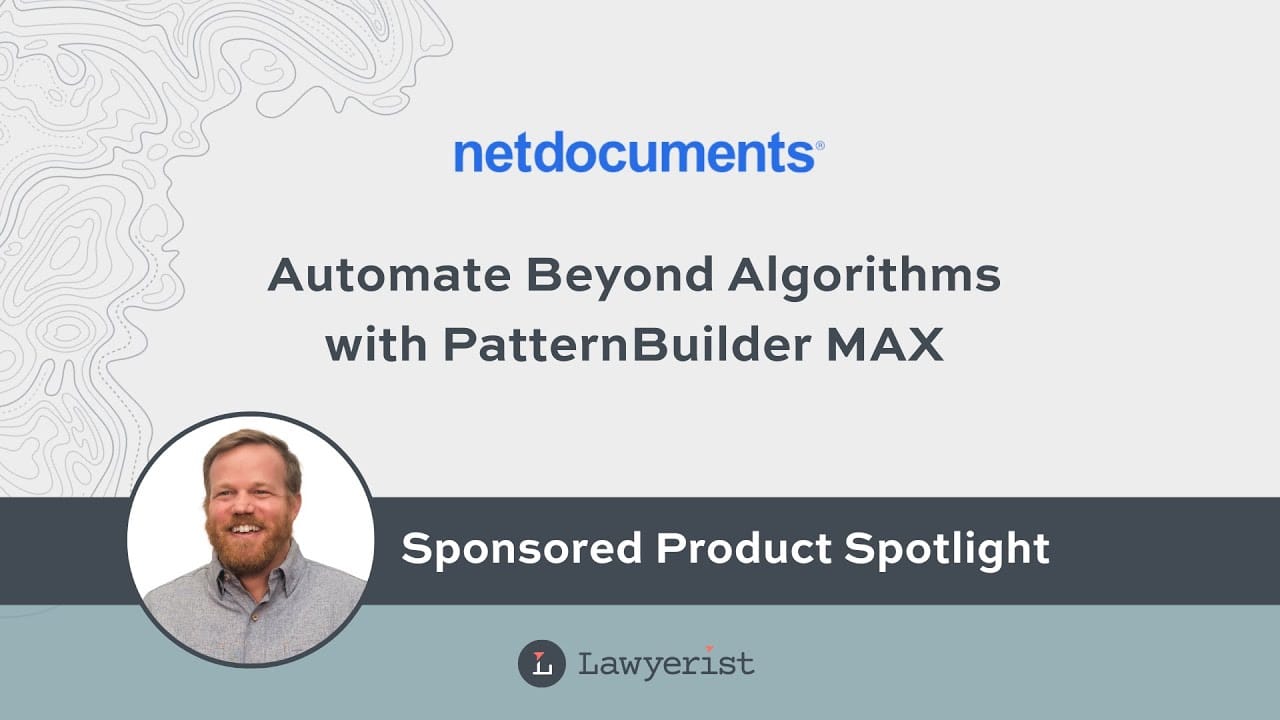I would like to import cookies with my profiles.
How could I do that on a larger scale, since i have a lot of profiles?
One of them for example is:
Name: 2429
Cookies: [{"domain":".google.com","expirationDate":1756269164,"httpOnly":false,"name":"1P_JAR","path":"/","secure":true,"session":false,"value":"2023-08-14-09","sameSite":"no_restriction"},{"domain":".google.com","expirationDate":1707559018.287,"httpOnly":false,"name":"AEC","path":"/","secure":true,"session":false,"value":"Ad49MVFK4xJJRq2b9EBcL69RLW_Bd04C9377l4ztNJfMvOHr8l8KHd06Fw","sameSite":"lax"},{"domain":".wildberries.ru","expirationDate":1699955823.408,"httpOnly":false,"name":"BasketUID","path":"/","secure":true,"session":false,"value":"ea807926-b5be-4400-82ec-47dc42555435","sameSite":"lax"},{"domain":".google.com","expirationDate":1707818218.287,"httpOnly":false,"name":"NID","path":"/","secure":true,"session":false,"value":"511=a-fY-e7MJVYOiSRNMxls0RG3lkmQfRz2Nl8YzQRZgFXlngBZYAKcWv4lT-5pSUPABsz6OyhkRl75GlDth3CJfq-z9y2GXIoTRg1g-IXQ9GfziMj_7DyO5bW0vzme4uZwMNb2mPTKYLwrgGlaMPOrDp9t6NkgpJH8_x_KL2eJTqs","sameSite":"no_restriction"},{"domain":".wildberries.ru","expirationDate":1756269164,"httpOnly":false,"name":"wbs","path":"/","secure":true,"session":false,"value":"339aadf2-a949-4df1-aee9-3b206a40f61f.1692007029","sameSite":"lax"},{"domain":".wildberries.ru","expirationDate":1726567029.441,"httpOnly":false,"name":"wbu","path":"/","secure":true,"session":false,"value":"4a86c3cf-644c-4820-b755-923feb22701e.1692007029","sameSite":"lax"},{"domain":".wildberries.ru","expirationDate":1723543024,"httpOnly":false,"name":"wbauid","path":"/","secure":true,"session":false,"value":"9123079461692007024","sameSite":"lax"},{"domain":".wildberries.ru","expirationDate":1723543356.068,"httpOnly":false,"name":"WILDAUTHNEW_V3","path":"/","secure":true,"session":false,"value":"3C11CB17BE3BEE62CA29E5B73D672B8C44784EF440FA3FB753DFA171519A0D8A5F89C316298A846F53EF3AC2CFE94DAF0318C5E6FB328B895C7A1AB81EAD748CA45AD65BB1D26C08DAFC380FBC19EE0FF52F6A2CFF6AB31E5E83697C83A070E24F6CDCE83B104E3D150F8F1840F1702554A7E21763F992433310C40D86D0271EC6273F908846A6FD9F8005AAD45F707F04EE19F7E2FBD165FC57DE962DF1CA2BC3A60E9A8E46127C7BCC1084E34E43BA73938D245A53B336D07B53A4C19E74FE74E8D5F6DBEE64E4DB72426759EE61AD27BCEE35C119A905822740D2690BC10AB579BD1FC57E1C4EEE6F86DC56CD62B7CCFE997904A26617345AA0E76B947F6A30F2A0AF3343379D37AD9055AE5A52715DEB7C91026C99F449F766593C79B46C43F631440C29F2D543470A2345078E6476157ED8","sameSite":"lax"},{"domain":".wildberries.ru","expirationDate":1756269164,"httpOnly":false,"name":"um","path":"/","secure":true,"session":false,"value":"uid%3Dw7TDssOkw7PCu8KwwrPCs8KwwrHCtcK5wrPCuA%253d%253d%3Aproc%3D100%3Aehash%3Dd41d8cd98f00b204e9800998ecf8427e","sameSite":"lax"},{"domain":".wbx-auth.wildberries.ru","expirationDate":1723543358.378,"httpOnly":false,"name":"wbx-validation-key","path":"/v2/auth","secure":true,"session":false,"value":"a4bab65e-2e30-4b43-a69b-53b1ca001f96","sameSite":"lax"},{"domain":""_wba_s","path":"/","secure":false,"session":true,"value":"1","sameSite":"unspecified"},{"domain":"ru-basket-api.wildberries.ru","expirationDate":-11644473600,"httpOnly":true,"name":"routeb","path":"/","secure":false,"session":true,"value":"1696565586.54.333.934027|c4b1652c8c0c161d421c5b735e35af14","sameSite":"unspecified"},{"domain":".wbx-auth.wildberries.ru","expirationDate":1728616411.45763,"httpOnly":true,"name":"w..."}]

 It is only Wednesday, but already this week has brought news of four notable investment deals in legal tech. Luminance Luminance, a UK-based company that uses artificial intelligence to automate the generation, negotiation and analysis of contracts, and whose product is also used for e-discovery, has raised $40 million in a Series B funding round. […]
It is only Wednesday, but already this week has brought news of four notable investment deals in legal tech. Luminance Luminance, a UK-based company that uses artificial intelligence to automate the generation, negotiation and analysis of contracts, and whose product is also used for e-discovery, has raised $40 million in a Series B funding round. […]