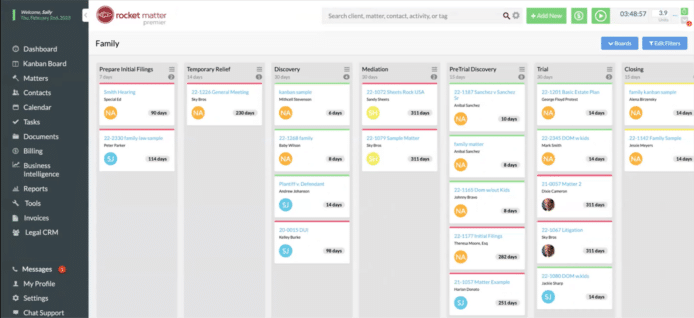Measure Your Time, Don’t Just Track it with TimeSolv

A product that makes time tracking simple benefits attorneys irrespective of practice area or fee structure. For attorneys who bill by the hour, easily entering, editing, and reviewing times holds obvious advantages.
But what about flat fee and contingency firms? While those practices need not always record time (unlike hourly attorneys, time is not directly the product you’re moving), it’s still worth doing. Why? Recording time reveals profitability. Hourly billers get a sense of profitability with every pre-bill, discount, or write-down they give a client.
Flat fee and contingency firms lack that regular “check-in.” By recording time and knowing, for example, that a $10,000 flat fee estate plan takes $5,000 to prepare (i.e., comparing the fee charged against staff salaries and other expenses), the firm gains a profit margin “snapshot.”
TimeSolv, a web-based law practice management system (LPMS) with deep roots in the business of law understands the importance of time tracking. TimeSolv understands that making time entry simple and quick ranks of first importance.
TimeSolv Delivers Comprehensive Time Tracking Tools
Track Multiple Events
With TimeSolv, users can have multiple timers available simultaneously. Starting one timer automatically pauses the currently-running timer. For example, if an attorney is drafting a document, and a client calls on an unrelated matter, clicking to start a new timer for the phone call automatically pauses the document-drafting timer. When the call ends, the attorney can stop the phone call timer and enter it. Or perhaps the attorney expects to look something up and make a return call to the client later that day, they can pause the phone call timer and resume the document drafting timer.
Track Time Anywhere
This feature is key. A great solution works on the web, laptops, tablets, and especially smartphones. TimeSolv meets this need. It even works offline; no internet connection necessary! And, of course, TimeSolv includes powerful sync capabilities. If you make a time entry in the desktop app, it syncs with the TimeSolv servers so that entry saves to the cloud and is visible to others. If you’re away from the internet when you make a time entry, TimeSolv automatically syncs the next time you launch the desktop app when connected to the internet.
Draw Meaningful Conclusions
There’s no value in entering a bunch of information if you can’t use that data to make decisions. TimeSolv excels here too. Users and firm administrators see metrics on time entry and time entry behavior (e.g., contemporaneousness) for each timekeeper.
Speed Up Time Entries with Abbreviations
When creating time entries, speed and consistency rank among the top requests. TimeSolv addresses both concerns by supporting custom abbreviations for text fields, including time entries. Rather than sending a client a bill where some phone calls read “call with client,” a few read “phone call with client,” and still others “called to [or from] client,” create a simple TFWC abbreviation. When a user types “TFWC,” TimeSolv expand that shortcut to “telephone call with client.” The same activity reads consistently on bills, across all users and clients. Plus, it saves a bit of time too.
Manage Matter Budgets
While many LPMS vendors offer matter budgets, these are often overall dollar amounts for the matter. TimeSolv provides a more effective, timely, and granular version of budgeting. With TimeSolv, you can set limits on the hours billed on tasks. Such finely tuned control and tracking of expended effort means that no bill or overage surprises you or the client. If someone views a matter with overbudget tasks, TimeSolv displays a prominent banner alerting the viewer that “Plan Task Assignment fees and hours budget exceeded.” By using matter plans to set task budgets, both you and the client can keep a close eye on the meter.
Start Tracking Time for Productivity and Profitability
If you bill hourly and hate tracking time, you’re probably working for free, at least part of the time. If your work is flat fee or contingency, knowing your “cost of goods sold” requires knowing how much you expend in providing a service. TimeSolv gives you the tools to painlessly record and review time entries. Learn more about this feature and everything TimeSolv offers by visiting their website.
The post Measure Your Time, Don’t Just Track it with TimeSolv appeared first on Lawyerist.