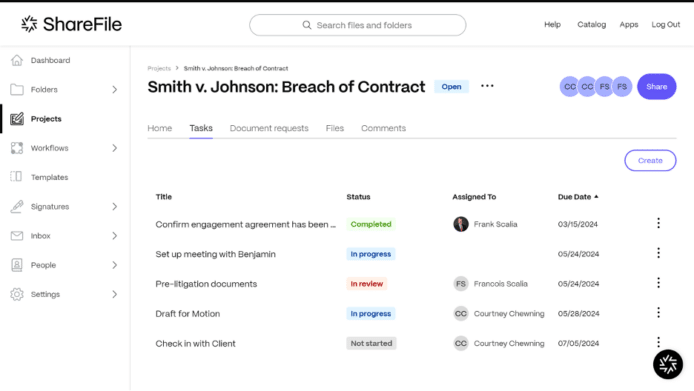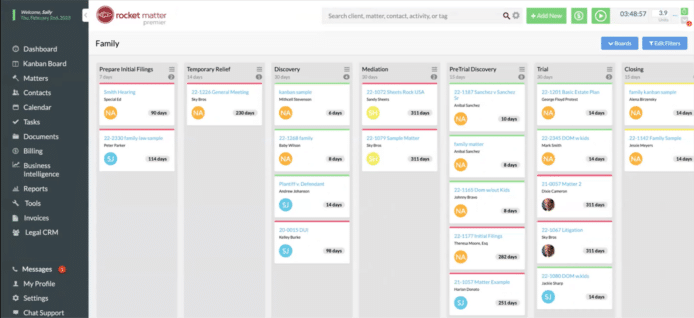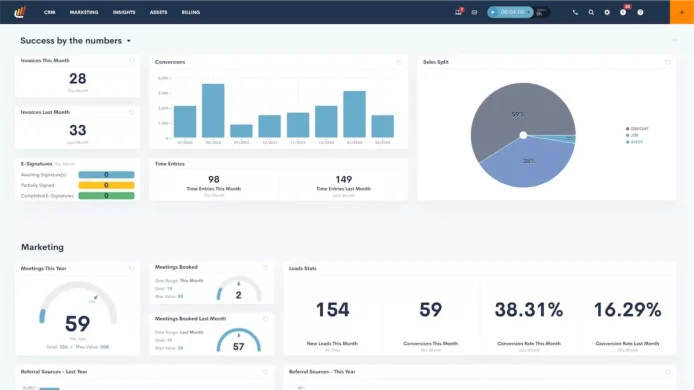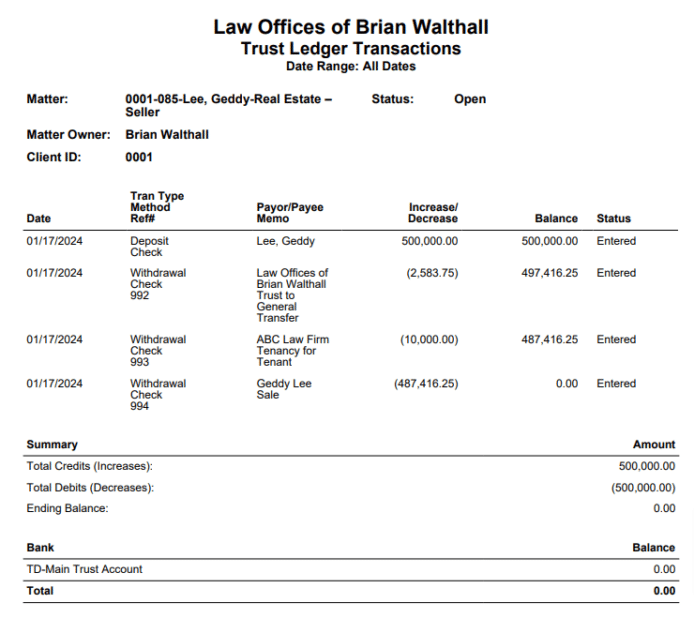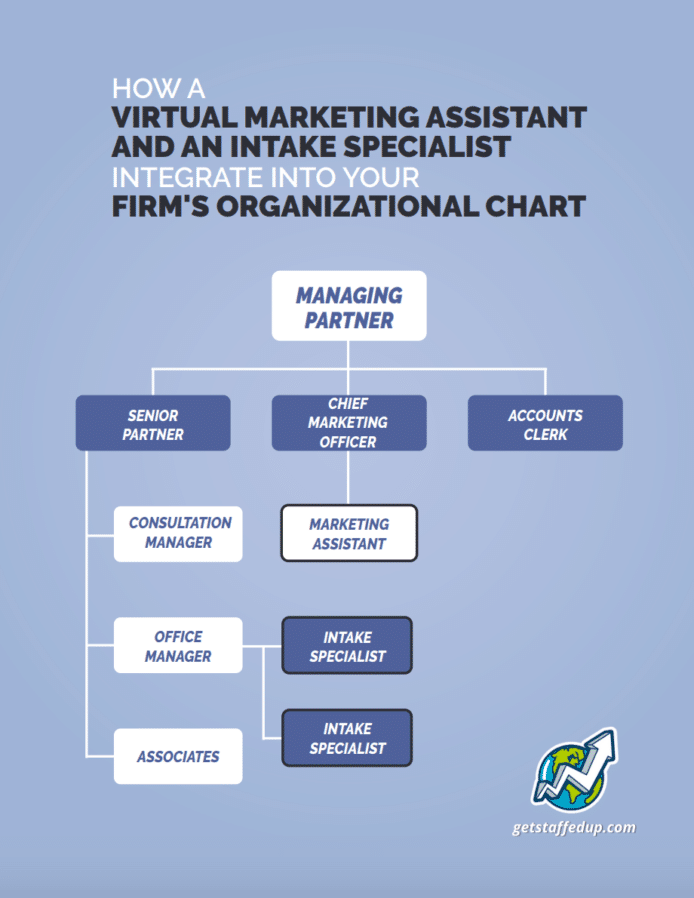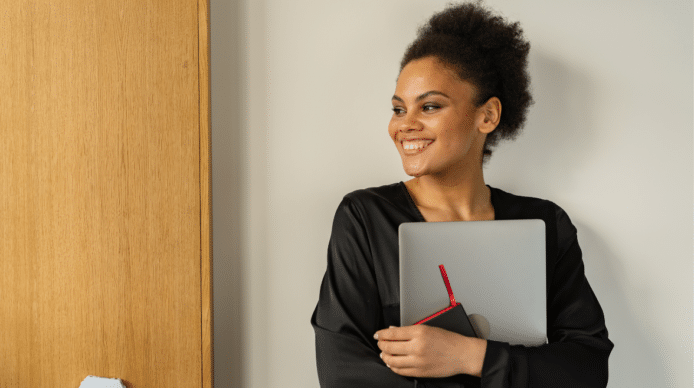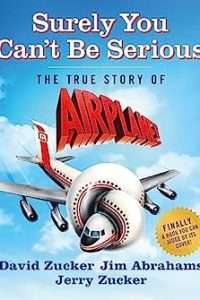Avoiding Trust Account Errors with CosmoLex

Mishandling client money is among the top client complaints about attorneys. When we think of mishandling, we often think first of misappropriation—taking client funds to spend on oneself. But such actions, however sensational, represent a distinct minority of trust account problems. More commonly, problems with law firm trust accounts, also known as IOLTA (“interest on lawyer trust accounts”), arise from errors of expediency and neglect rather than nefarious intent. Still, such errors may prove a serious threat to your firm, your reputation, and even your law license.
Fortunately, legal technology has advanced well beyond ledger books. Today, approachable, feature-rich, web-centric programs make managing law firm trust accounting simpler. CosmoLex, a leader in online law practice management software, includes robust tools that help attorneys address potential trust accounting pitfalls. Furthermore, since these capabilities are built into CosmoLex, you have access to all matter facts and finances in a single, integrated experience.
Guard Against Trust Account Mishaps
Prevent Commingled Funds
Ethical rules require law firms to separate trust account money from operating account money. Money you receive but have not earned, for example, a retainer from Client 1 or a settlement check for Client 2, must go into the trust account. You can move that money from the trust account to your operating account as you earn it, such as working hours on the matter (Client 1) or paying yourself the 30% contingency fee (Client 2). You must also document such movement appropriately.
Each client’s money in trust must be separately accounted for. Using the example above, Client 1’s retainer and Client 2’s settlement amount are not a single pool of money, although they could reside in the same bank account. If your work for Client 1 exhausts the retainer, you cannot continue to withdraw money from the trust account even if there is money in the account from the settlement check. The settlement check money belongs to Client 2. If you continued paying yourself, you’d overdraft Client 1 and misappropriate money owned by Client 2.
Proper trust accounting necessitates coordinating client, matter, and money data. CosmoLex holds all three and automates individual client ledger management to prevent commingling and overdrafting.
Ensure Proper Payments and Timely Disbursements
Building on our example above, when Client 1 signs an engagement agreement and pays your retainer, that payment must be paid into and reside in your trust account until you earn it. Assuming they’re like most Americans, Client 1 may want to pay with plastic.
Your credit card infrastructure must understand the unique complications of trust accounts. CosmoLex’s credit card processing handles tricky situations like chargebacks and disputes, and allocates money, fees, and service charges appropriately for an IOLTA setting.
Similarly, you must timely disburse funds. For some situations, the desire for timeliness is obvious—Client 2 would like his settlement money. In other cases, the need for timeliness is less stark, but no less true. With Client 1, you should move money from the trust account to the operating account as you earn it.
In both cases, you must document the transactions. CosmoLex makes it easy to record disbursements as they are made. Documentation’s value for Client 2 is obvious. But it’s also important for Client 1 because:
- you have an obligation to separate the firm’s money from client money;
- regular, timely transfer of earned money to the operating account smooths firm cash flow; and
- transferring earned money from Client 1’s trust to the operating account promptly informs you when you have exhausted the retainer. It’s then time to send a replenishment request or begin billing Client 1.
Examples of other CosmoLex features that streamline trust account management include:
- Automatic trust-to-operating account transfers;
- Tracking and disbursement of third-party lien claims; and
- Importing of electronic bank statements.
Many of the activities described above affect both the trust account and operating, or general business, account. One of CosmoLex’s great advantages is the ability to present a holistic picture of your billing system (e.g., invoices sent to clients), your trust account (e.g., money you hold on behalf of a client), and your operating account (e.g., your general business ledger). Your view of the business benefits from a compressive portrait possible only with an integrated solution.
Integrated Data Produces Powerful Reports
CosmoLex’s reporting tools make both the tracking of and reporting on trust account activity easy and intuitive. Additionally, CosmoLex provides simplified reporting for recordkeeping and auditing. With CosmoLex, you can run bank reconciliations, including the critically important three-way reconciliation, in just a few clicks, and archive financial data reports for safe-keeping and later review.
Complete trust financial reports include:
- Account balance reports
- Ledger activity summary reports; and
- Ledger transaction reports.
CosmoLex’s effortless trust reconciliations and audit-ready tools ease mandatory trust accounting obligations. Having these trust reports on hand ensures attorneys are prepared in case of an audit.
Avoid Errors and Alleviate Trust Account Burdens with CosmoLex
With comprehensive trust accounting baked into its law practice management software, CosmoLex provides a complete picture of your firm’s matters and activities, helping to:
- Preventing common trust account errors;
- Simplify precise online payments;
- Facilitate prompt distributions;
- Properly record transactions; and
- Effortlessly produce the reports you and your accountant require.
To learn more about using CosmoLex’s legal-specific accounting tools to stay ethically compliant with client money, visit their website.
The post Avoiding Trust Account Errors with CosmoLex appeared first on Lawyerist.