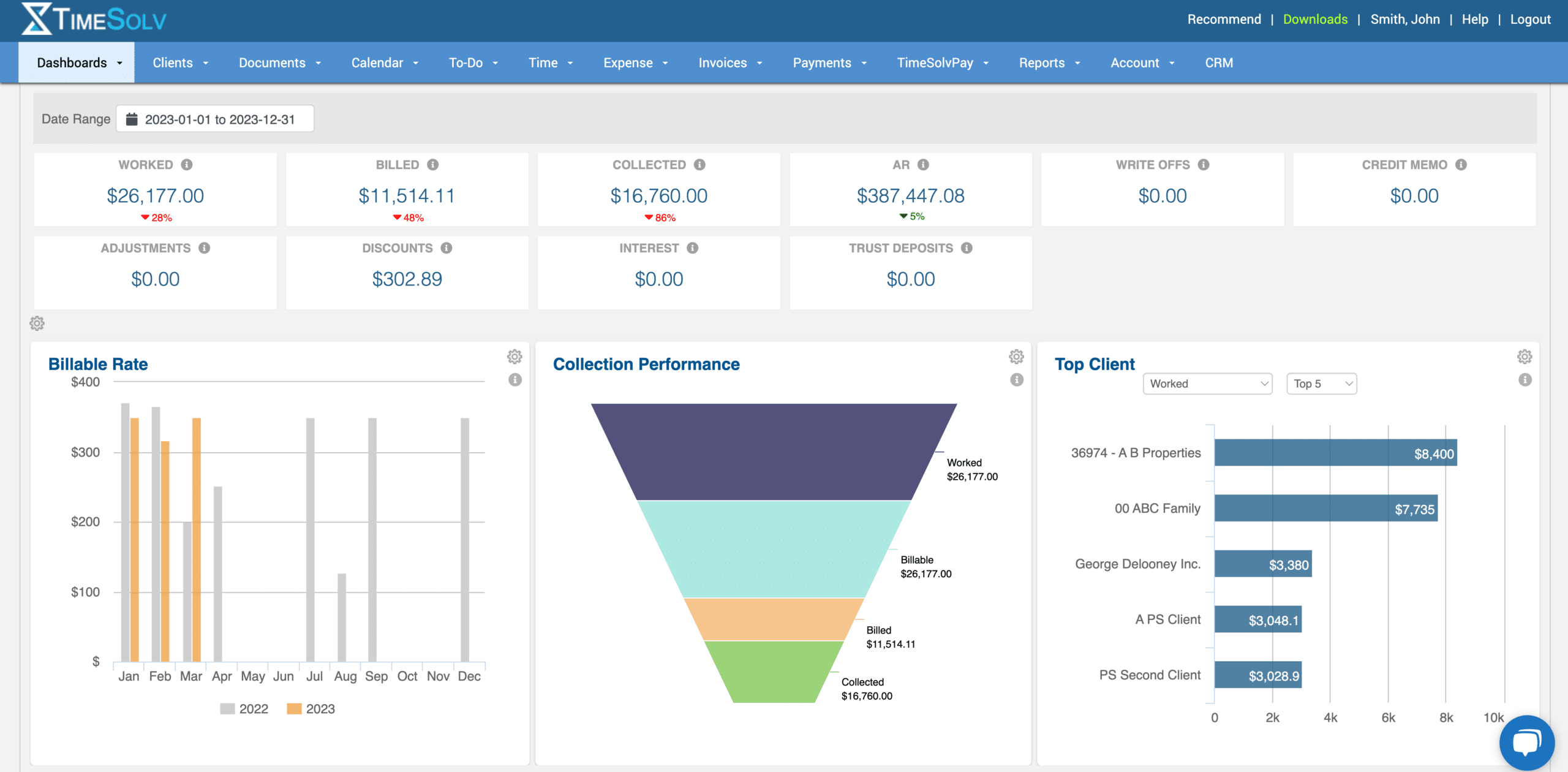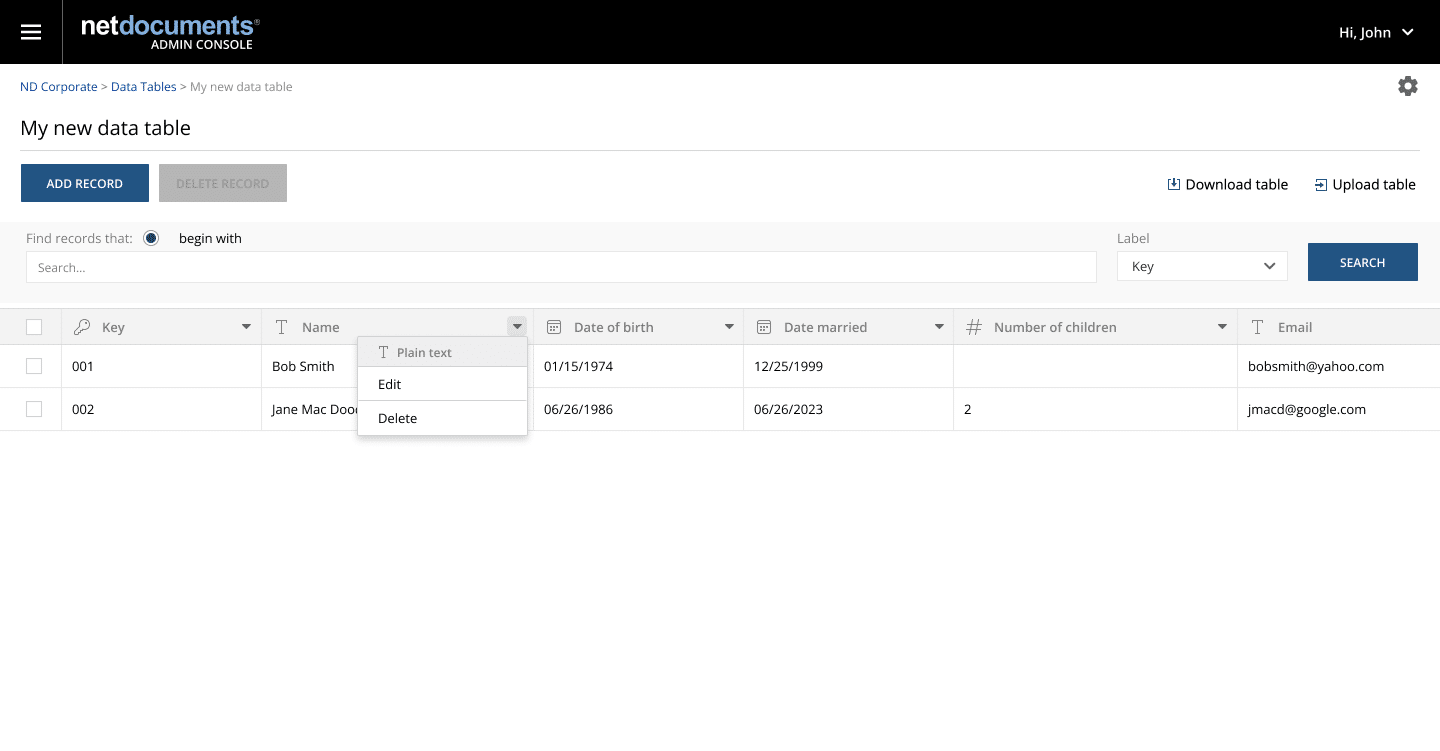What Is a U.S. Visa Status?
A U.S. visa status refers to the state of an application made for an immigrant or nonimmigrant visa that you can check using the database of the Consular Electronic Application Center (CEAC) Status Check. Alternatively, you can call the National Visa Center at 603-334-0700 to get updates on your visa application status.
To use the Status Check, you need to enter your CEAC barcode and the interview location for nonimmigrant (NIV) cases and the case number for immigrant visa (IV) cases.
A nonimmigrant visa gets issued for people seeking a temporary stay in the United States, such as for business, work, or educational study purposes. Immigrant visas, however, apply to those who seek to live in the United States permanently. The U.S. Office of Consular Affairs website offers more details about immigrant and nonimmigrant visa cases. Additionally, visitor visas (allowing people to visit the United States for leisure and travel, conference attendance, estate settlements, contract negotiations, seeing friends or family for medical treatment, etc.) can be obtained.
Why Is a U.S. Visa Status Important?
When entering the United States as an immigrant or nonimmigrant, you need to submit an application to obtain a visa, a document granting permission to apply to enter the United States. Note that a visa is not a permission to enter the country. A visa merely confirms that a U.S. consular officer has reviewed your visa application at a U.S. embassy or consulate and has determined that you are eligible to travel to a port of entry (such as an international airport, seaport, or land border crossing) for a specific purpose, such as business meeting, educational study, and travel.
Applicants need to check their U.S. visa status so that they can be aware of the state of their visa application. After you file your visa application with USCIS (U.S. Citizenship and Immigration Services), you will receive Form I-797, Notice of Action, that confirms receipt of your visa petition and gives you a case number. You use the case number, a unique 13-digit barcode, to check your U.S. visa status online. You can check application status for visa extensions, visa petitions, and visa transfers through the online CEAC Status Check.
Checking your visa application status will return one of the following statuses:
U.S. Visa Status for NIV Applicants
If you submitted your online application for a nonimmigrant visa application (DS-160), this status indicates the visa system has not processed your application. Depending on location, your application may remain in this status until your appear for an interview or until your application is ready for review.
Your visa status case is open and ready for an interview, fingerprints, and required documents. If you completed your interview (or if you weren’t required to give an interview), you can check back in two business days for your application status.
- Administrative Processing
This status indicates that your visa case is undergoing administrative processing, which can take several weeks. You’ll need to follow any instructions given to you by the Consular Officer at the time of your interview. You may be asked for additional information or, if your visa application is approved, your application will be processed and mailed or given to you within two business days.
Your visa is in the final stage of processing. If you have not received your visa within 10 working days from the time this status shows online, you will need to contact the consulate or embassy where you submitted your application.
Your visa application case got refused for a reason other than those listed in Administrative Processing.
U.S. Visa Status for IV Applicants
Your case is ready for your interview when scheduled at a U.S. Consular location. Once you have scheduled an appointment for the interview, you need to prepare any documents outlined in your appointment letter and appear at the consulate on the date and time instructed. Otherwise, you’ll need to wait until you receive notice of your interview appointment. You can find out more information about how IV interview appointments are scheduled on the U.S. Department of State’s Bureau of Consular Affairs website.
- Administrative Processing
Your visa application case is undergoing administrative processing, which can take several weeks. Follow any instructions that a Consular Officer gives you at the time of your interview. Once your visa application gets approved, it will be processed and mailed to you within two business days. Note that some immigrant visas may not be able to be issued if the annual limit for that category was reached.
Your visa is printed. Depending on the requirements at the location where you got interviewed, your visa will be mailed or will be available at the location for you to pick up.
You receive this notification when your registration for a visa application is canceled. Any petition received on your behalf is also canceled. This status also indicates that, after one year, your application might be reinstated if you could establish that your failure to get your immigrant visa application was a result of circumstances beyond your control. If you want to get an immigrant visa, a petitioner needs to contact the U.S. Department of Homeland Security (DHS) USCIS for filing of a new immigrant visa petition.
If you don’t apply for your immigrant visa within one year of receiving a request to do so, your visa application registration and any petition approved on your behalf will get canceled. You can reinstate your application and validate your petition within one year as long as you prove that the failure to get an immigrant visa application was due to circumstances beyond your control.
Your visa application case was returned to the National Visa Center (NVC). You’ll need to contact the U.S. Department of State Bureau of Consular Affairs for additional information.
Your immigrant visa case has been transferred to another U.S. Consular office.
Your immigrant visa case is closed. Refer to the letter you received at your interview for more details.
Frequently Asked Questions
- How long is my visa valid?
The visa is valid until the expiration date stated on the visa stamp.The Duration of Stay Form (I-94) states the duration of stay granted by the U.S. Department of Homeland Security. Note that the allowed duration of stay on the I-94 form may differ from the visa’s expiration date.
- What type of information do I need to check the status of my visa?
You will need the 13-digit barcode of your application. For nonimmigrant visas, you will also be required to enter your interview location, and for immigrant applications, the case number.
- When can I collect my passport after submitting an application for a visa at an embassy or consulate?
You will usually get a notification via mail or email when your passport is ready to collect.
- Can I change my visa status?
You can either apply for a change in your visa status (for example, changing from immigrant or nonimmigrant) at a U.S. consulate or embassy in your home country, or you can submit a status change application online. If you are a nonimmigrant visa holder and would like to change your status, you need to complete an I-129 petition and submit it along with your I-94 document (arrival record) at least 60 days before your I-94 form’s expiry date.
- How much does it cost to check the status of my visa?
Checking your application by phone or the CEAC database is free.
- Where can I find some free application forms?
You can download a free DS-160 form for nonimmigrant applications from the Consular Electronic Application Center’s website. You will need your 13-digit receipt number as a reference, which can be found on your I-797 form.
- How do I know if I am eligible to change my status for a visa once I am in the United States?
You can apply to change your status if:
- You were legally admitted into the United States;
- You did not commit any act that would make you ineligible for an immigration benefit;
- You have no issue against you that would require the USCIS to force you to depart from the United States before re-entering pursuant to a different classification;
- You submit an application for change of status before the expiration date on Form I-94, Arrival-Departure Record. You must make sure that your passport remains valid for the entire requested time of stay in the nonimmigrant classification in the United States.
- How do I know if I’m not eligible to change my status once I am in the United States?
If you received admission to the United States under the following nonimmigrant categories, you won’t be able to charge your nonimmigrant status:
- C (Aliens in Transit)
- D (Crewmen)
- K1 (Fiancee) or K2 (Dependent of Finacee)
- S (Witness or Informant)
- TWOV (Transit Without Visa)
- WT or W8 (under the U.S. Visa Waiver Program, you’ll have been issued a green Form I-94W, Nonimmigrant Visa Waiver Arrival-Departure Record
- J1 (Exchange Visitor who must adhere to the two-year foreign residence requirement)
- M1 (Vocational Student changing to F1 or H, provided that the M training helped the individual qualify for the H classification)
- Q2 (Irish Peace Process Cultural and Training Program Participant, which is subject to a two-year foreign residency requirement)
If you belong to any one of these above categories, you must leave the United States on or before the date that your Form I-94 expires.
- How do I change my nonimmigrant status?
The steps to take depend on which status you want to change. Each of the categories below has specific limits and requirements, which include length of stay in the United States. If your prospective employer files an I-129 petition to change your status, and your husband or wife or unmarried children under age 21 also want to change their status to remain as your dependent children, they’ll need to file an I-539 application to extend and change their nonimmigrant status. All children can be included on the same I-539, and it’s best to file both I-129 and I-539 forms together. Since these forms require separate applications, you’ll need to follow the instructions and file all the supporting documents with each application, even if you file forms together.
- Employment-based Categories : If you want to change your status to one of the following employment-based nonimmigrant categories, your prospective employer needs to file an I-129 petition for nonimmigrant worker for you before Form I-94 expires. The I-129 petition both makes clear that you will perform the type of work covered by the new nonimmigrant classification for the petitioner and that you personally meet the requirements for changing your status. Until the USCIS approves the status change, you can’t begin work in the new classification.The categories are: E1 (Treaty Trader) or E2 (Treaty Investor); H-1B, H-2A, H-2B, or H-3 (Temporary Workers); L-1A or L-1B (Intracompany Transferee); O1 or O2 (Aliens with Extraordinary Ability); P1, P2, or P3 (Athletes and Entertainers); Q1 (International Cultural Exchange); R1 (Religious Workers); TN (NAFTA Canadians and Mexicans)
- Other Categories: If you want to change your status to one of the following nonimmigrant categories, you need to file Form I-539: A (Diplmoatic and Other Government Officials, Immediate Family Members, and Employees), B1 and B2 (Visitors for Business of Pleasure), E (Treaty Traders and Investor Dependents), F (Academic Students and Dependents), G (Foreign Government Officials and Certain Immediate Family Members), H4 (Temporary Worker Dependents), K3 Spouse of U.S. Citizen and K4 Minor Child Accompanying or Following to Join), L2 (Intracompany Trasferee Dependents), M (Vocational and Language Students and Dependents), N (Parents and Children of Certain People Who Have Been Granted Special Immigrant Status), NATO (NATO Representatives, Officials, Employees, and Immediate Family Members), O3 (Aliens With Extraordinary Ability Dependents), P4 (Athletes and Entertainer Dependents), R2 (Religious Worker Dependents), and TD (TN Dependents).
- How much is the fee to file Form I-539?
The fee to file Form I-539 is $290 (as of 2015), but the USCIS requires additional fees for some applicants (generally in cases where you need to submit additional forms). Also, some applicants don’t have to pay a fee, and some can request fees to be waived. If you hire an immigration attorney to handle your application, you can expect to pay $500 and up for what’s called a fixed-fee service.
- What else should I know about Form I-539?
You need to use the most up-to-date version of Form I-539. If you use the incorrect version, the USCIS will reject your application, which can affect your status and ability to stay in the United States. Since fee amounts and form versions change from time to time, you’ll need to visit the USCIS website, uscis.gov, to confirm fees and forms.
While most applicants will use Form I-539, you’ll still need to confirm the exact filing fee depending on your situation and confirm whether you’ll need to use different or additional USCIS forms. People who request diplomatic visas (such as A-1, A2, G-1 through G-4, and NATO) don’t need to pay the $290 fee, but they need to include Form I-566 (Interagency Record of Request — A, G or NATO Dependent Employment Authorization or Change and Adjustment to and from A, G, or NATO Status) with their application.
People who apply for V visas must pay the biometric fee ($85 as of 2015) plus the basic I-539 fee. Supplement A to Form I-539 also includes additional instructions about the V visa application.
When paying fees, you need to list the fee correctly on your check or money order. If those amounts are not completely correct, your application will be rejected, impacting your ability to stay in the United States. When you file multiple applications, you can include all fees in one check payment, but it’s best to use separate check payments. If one more applications get rejected, all will get rejected if the fees are included in one check. USCIS won’t accept overpayments or partial refunds.
You need to pay the fees using a check or money order you get from a bank or other financial institution in the United States. It must be paid in U.S. currency. Make the check payable to U.S. Department of Homeland Security (do not abbreviate).
The USCIS will allow you to file Form I-539 online for some visa classifications. When you e-file this form, you can pay using a credit card, debit card, or electronic transfer of funds from a U.S. bank checking or savings account.
- When can application fees be waived?
When you apply for certain benefits, the USCIS will allow applicants to request a fee waiver. Anyone who must pay the biometric fee ($85 as of 2015) can ask for a waiver, and dependents of the E-2 CNMI Investor Visa are also eligible to request a waiver of the Form I-539 filing fee.
- What about attorney’s fees?
If you have a simple case, understand visa law, and can easily qualify to extend or change your visa status, you may not need a lawyer’s assistance. But if you don’t know any part of the rules, have special circumstances, or need to make sure you correctly execute your application, you should request a lawyer’s assistance. Due to the complex nature of USCIS applications, an attorney can help you avoid unexpected problems.
If you hire an attorney to help you, fees will likely be flat fees, rather than hourly. Expect costs between $500 and $1,500 for your extension or change of status request. The lawyer’s fees will be separate from the Form I-539 filing fees, which you’ll be responsible for paying. Your attorney will ask you to bring the check or money order payment with you to submit with the application.
Steps to Check Visa Status
- Go to the CEAC website.
- Enter your 13-digit barcode from the application.
- Enter either the interview location (nonimmigrant visa) or case number (immigrant visa).
- Confirm the status (see section above for explanations of the status for IV and NIV types).
Common Mistakes
- Submitting a change request on an expired visa is likely to be rejected. You need to apply for extensions and amendments of visa type before the visa’s expiration date. If you have questions, you should consult an immigration services attorney.
- You are not allowed to enter the United States without having the visa application approved. Therefore, do not make travel plans until you get an estimated time of approval from the CEAC.
- Not getting the latest version of Form I-539 (Application to Extend and Change Nonimmigrant Status) and paying the correct visa application fee will result in the automatic decline of all visa extension or change applications. You can download the updated form from the USCIS website.
- Submitting the incorrect type of visa application can cost money and cause unnecessary delays.
Other Important Concerns
If you stay in the United States past the date permitted on your Form I-94, you risk being deported, or removed, from the United States at any time. While some people choose to extend their stay, this decision could impact their chances to adjust their visa status.
If you are eligible for a U.S. Green Card (for example, you’re closely related to a U.S. citizen or permanent resident or you have an employer petitioning for you), you are at an advantage. However, not everyone who is eligible for a Green Card is not eligible to adjust their status. Many, but not all, people will need to return to their home country as part of the Green Card application process, a process that includes an interview with a U.S. government official.
If you stay in the United States unlawfully for more than six months, or 180 days, when you get to your visa interview overseas, officials will penalize you for your overstay by refusing to allow you back into the United States for three years. If you overstayed for a year or more, the penalty will be 10 years. You may be apply to apply for a “waiver,” a legal forgiveness, based on hardship to your U.S. citizen or permanent resident relatives, but these types of waivers are difficult to get.
People who adjust their status (they process their entire Green Card application without leaving the United States) don’t face these issues.
- Can anyone adjust status after a visa overstay or a visa expiration?
A few people can, including those who entered the United States after inspection by a border or other immigration official and are applying as immediate relatives of a U.S. citizen or had a visa petition or labor certification filed for them under a former law called 245(i). Without experienced legal help, you shouldn’t try to guess your own eligibility status.
If you overstay your visa, then leave the United States, your past record can be examined if you apply for future visas, and you may be denied a visa based on your history. If you think you’re eligible for a Green Card, but you’re getting close to the expiration date on your permitted visa stay or have overstayed, you’ll need to ask for help from an attorney. An attorney can also tell you whether you qualify for a waive that allows you to received a Green Card through processing overseas, or “consular processing.”
- Can I renew my visa status?
If your visa status will likely expire before you can apply for your status readjustment, you should contact an attorney immediately, before the visa overstay takes place. In some cases, you may not be able to legally stay in the United States.
- What happens if I already applied to adjust my visa status?
If you already submitted Form I-485 and supporting forms and documents to the USCIS, and you’ve received acknowledgment that your forms have been received an accepted for processing, you don’t need to worry about renewing your visa. Your status in the United States is legal while you wait for the interview. At that interview, you will receive notification about your status adjustment request.
If you need help checking your visa application or if you have questions about your U.S. visa status, you can post your legal need or concern on UpCounsel’s marketplace. UpCounsel accepts only the top 5 percent of lawyers to its site. Lawyers on UpCounsel come from law schools such as Harvard Law and Yale Law and average 14 years of legal experience, including work with or on behalf of companies like Google, Menlo Ventures, and Airbnb.
The post U.S. Visa Status: Everything You Need to Know appeared first on Lawyers Corner Legal Blogs.