Best Law Firm Websites 2024 Winners

Every year, the Lawyerist team sets out to find examples of the best law firm websites from our vast community. Once again, this year saw submissions from all over the world, spanning countless practice areas. And, once again, the submissions are becoming increasingly difficult to separate in terms of quality. Obviously, the website, as a marketing tool, isn’t just for Personal Injury attorneys anymore.
If this year is indicative of anything, though, it’s that we are seeing a crowding market. Things like clear branding, high quality technical SEO, and thoughtful CTAs are table stakes now. Firms must do more than just present an aesthetically pleasing, functional website to grab a potential client’s attention. As such, it was difficult to find ten sites that stood out above the rest. There was so much quality in this year’s cohort, we had trouble deeming certain ones “exceptional” above the others.
Below are the top eight websites of 2024—and one honorable mention.
Obviously, our choices are subjective. However, we try to introduce as much objectivity into the process as possible. First, we run each site through a performance and accessibility grader that rates each site from A to F. Then, we rate the highest performing sites based on branding, marketing, accessibility, and technical SEO. This year, we invited judges from the Lawyerist and Affinity Consulting teams and averaged these opinions to come up with the results below.
Output Law
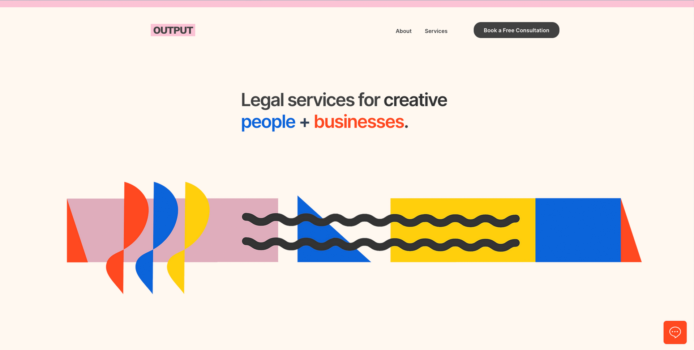
Designer: Caleb Ellis
What Makes Them Special
It is obvious that Output Law caters to creatives, the design is sleek, sophisticated, and modern. The “Let’s work together,” section pulls back the curtain on hiring a lawyer a bit.
JVAM Law
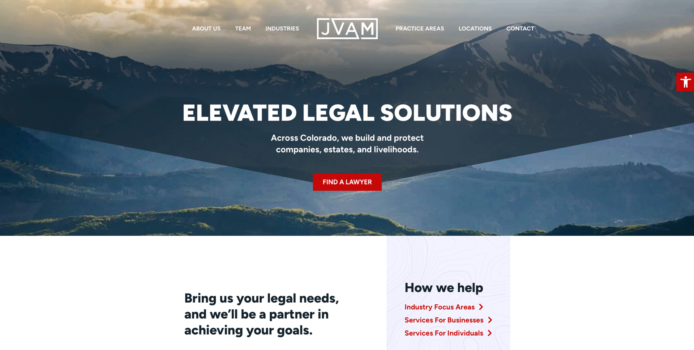
Designer: Firesign
What Makes Them Special
JVAM combines the accessible with the aesthetically pleasing. They provide a site that pops off the page while still allowing users to navigate with just the keyboard or a screen reader.
Filippatos PLLC
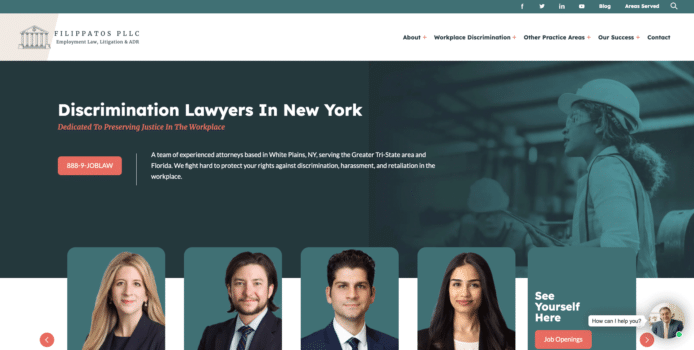
Designer: Postali
What Makes Them Special
This site provides multiple ways to travel the same CTA path—contact the firm. Visitors can use the chatbot to get more information or make a call to the firm directly from the website. As a bonus, it’s mobile-first, not just mobile friendly.
Sobirovs Law Firm
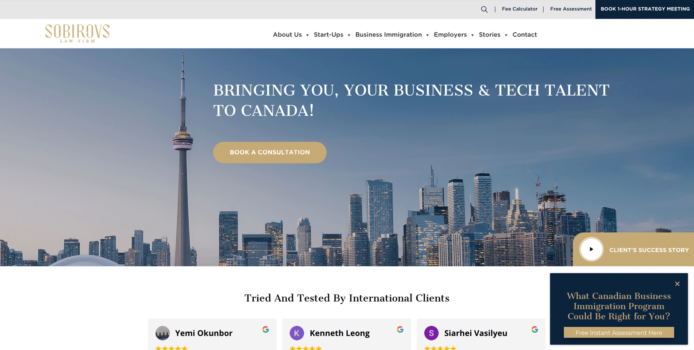
Designer: GNGF
What Makes Them Special
Sobirovs Law Firm makes it easy to see what working with them will be like with loads of educational content. They go the extra mile, however, by making a Fee Calculator front and center for potential clients.
The Fine Law Firm

Designer: iLawyerMarketing
What Makes Them Special
This site is branded. A visitor knows exactly where the firm is located without reading a word. By the time a visitor gets to the “8 Reasons to Choose Our Firm,” they’re as comfortable as their favorite pair of denim jeans.
Ruane Attorneys

Designer: BluShark Digital
What Makes Them Special
The Ruane site is a top-quality DUI and Criminal Defense site. What sets it apart, however, is its creative lead magnets. It requires some digging, but users can generate living wills, lease agreements, and even powers of attorney on their own time.
Nichols Liu
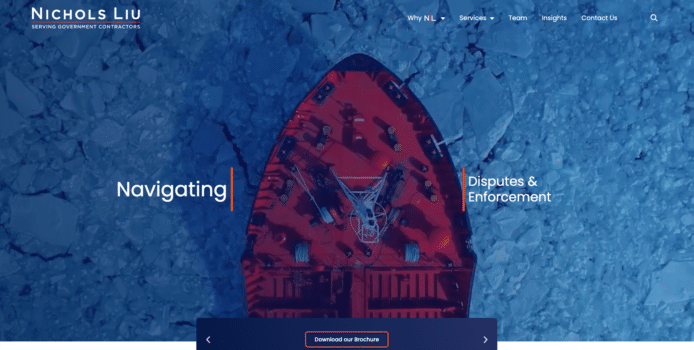
Designer: Sujai Chandrasekaran
What Makes Them Special
Beyond being easy to navigate, and client-centric, the Nichols Liu site uses imagery to its full effect. They obviously help navigate difficult regulatory waters worldwide. You can read more to learn specifics, but you get the idea from first glance.
Clancy and Associates
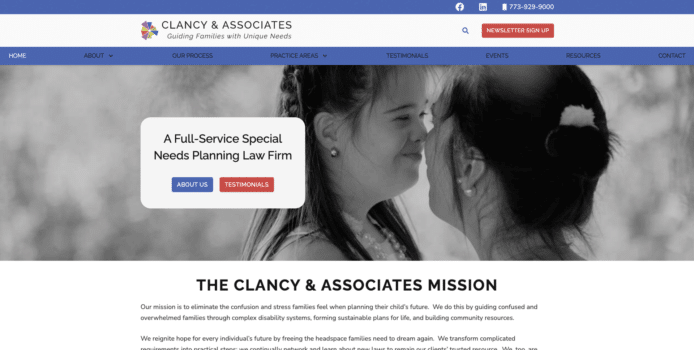
Designer: Katie Clancy and Ruben Digital
What Makes Them Special
Clancy & Associates is a niche firm—and they know it. It’s obvious that they have experience guiding families with unique and special needs. Their branding says, “we care, and we can help.”
Honorable Mention – Connecticut Trial Firm
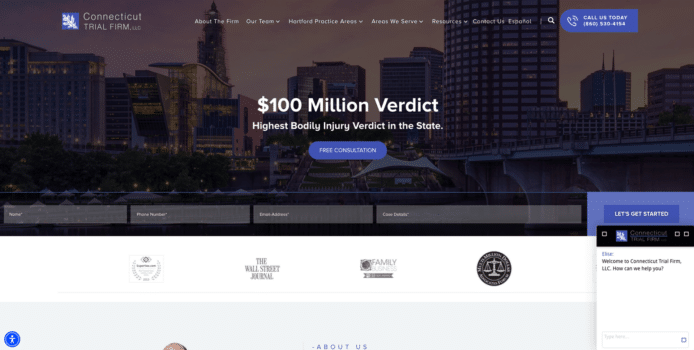
Designer: Hennessey Digital
What Makes Them Special
A few years ago, Connecticut Trial Firm would not have been too big for this contest. But they are now. However, they are still a great example of Personal Injury marketing that shows how they got to where they are.
Learn More about Law Firm Websites
If you want to learn more about what makes a law firm website great, check out our Law Firm Website Design Guide. You’ll learn why user experience is important, and how a website fits into a law firm’s overall marketing strategy.
The post Best Law Firm Websites 2024 Winners appeared first on Lawyerist.





